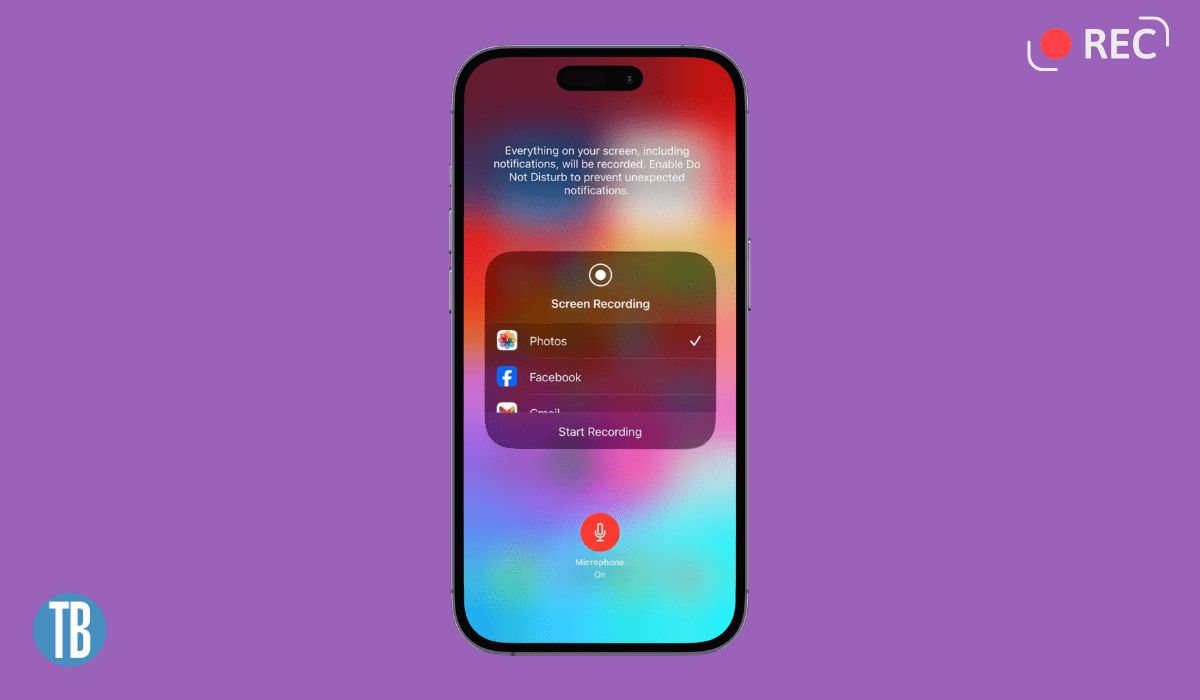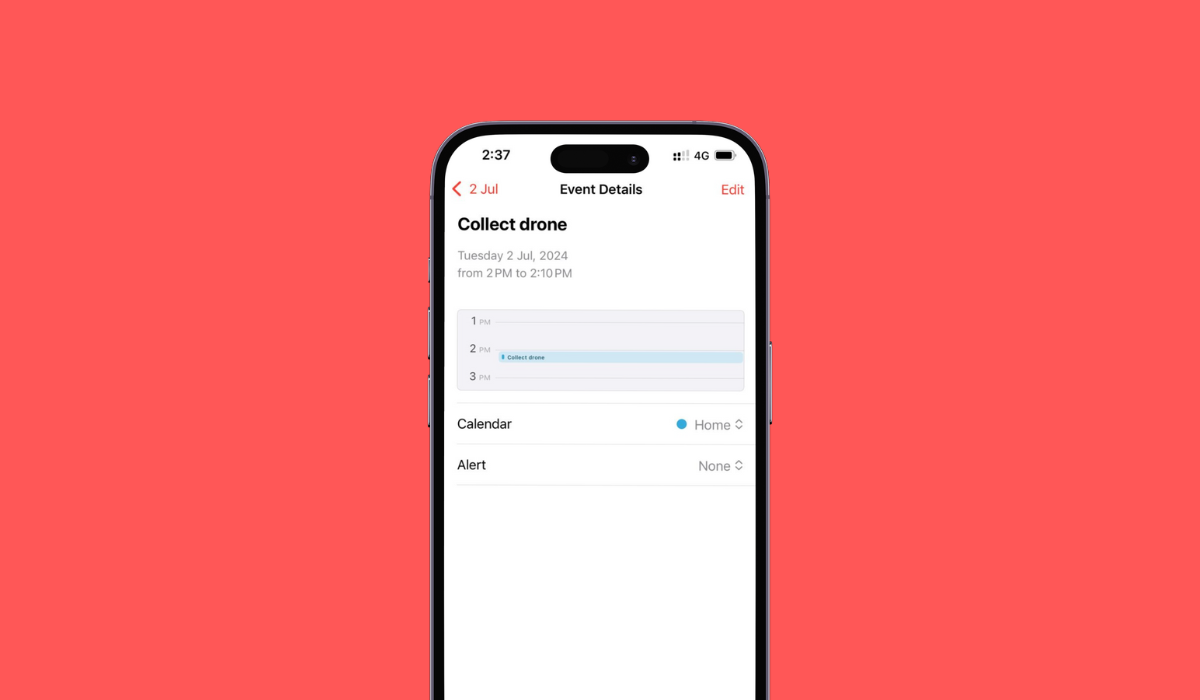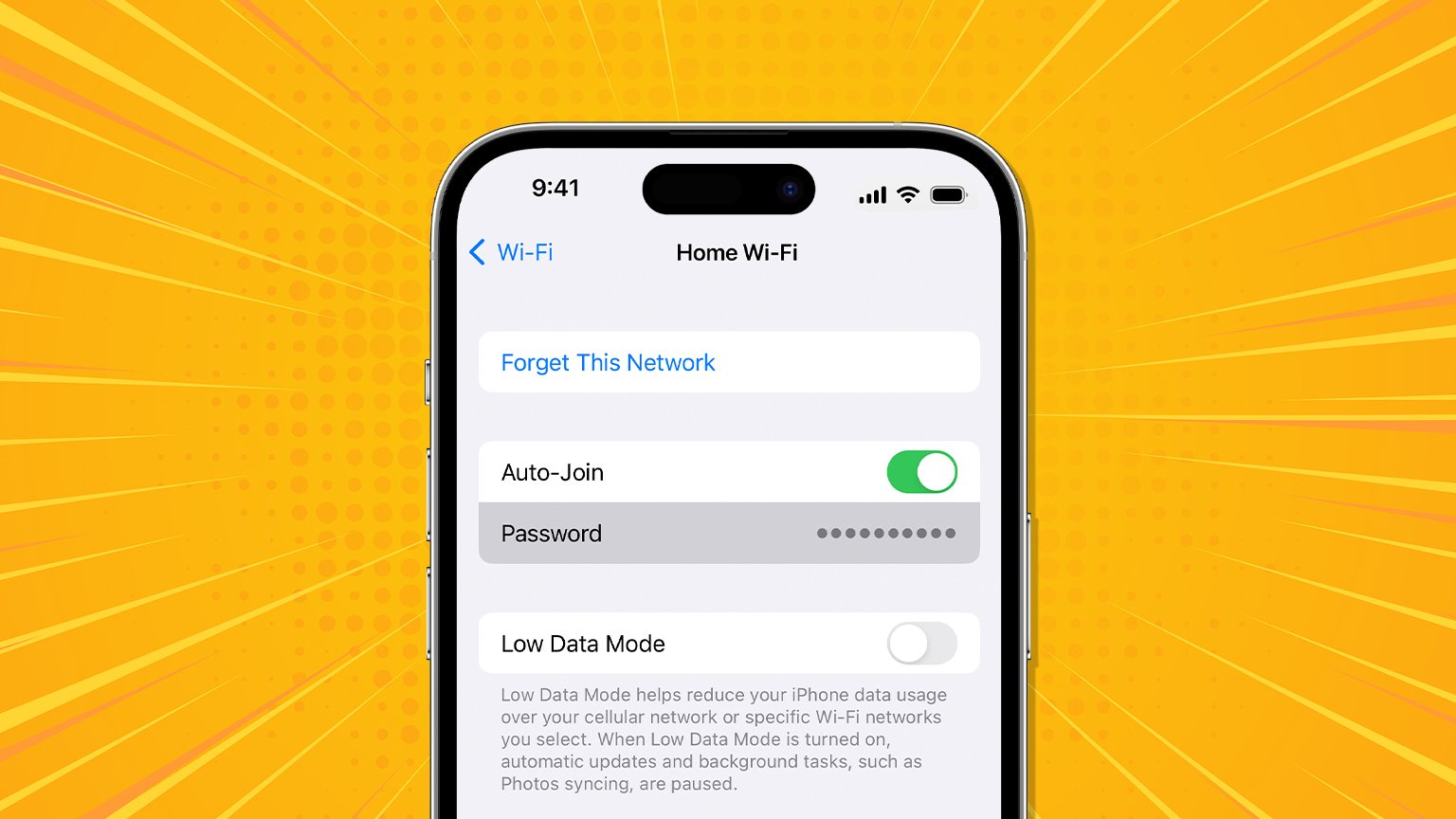A cancelled call on iPhone means a call that never got to the other side. That means your handset started the call, but it was interrupted before it was continued. The phone on the other side didn’t vibrate at all. A canceled call occurs when you dial a phone number, but leave the phone before the call is received by another party.
In this article we I am going to tell you the basic possible reasons behind these canceled call logs There are many causes of this so it can also be set up by many methods.
In this article
Does a Cancelled Call Mean Your Number is Blocked?
No, cancelled call on iPhone does not mean that you are blocked by another caller. A canceled call occurs mostly when you cut the call immediately after dialing the number to another caller. A blocked call is intentional by the user and other parties while a canceled call is not intentional and is done canceling a call upon your apart due to multiple reasons.
Why does my iPhone mobile cancel calls?
As described above, the canceled call is cancelled on your part. It has no link with the party to whom you are calling. So it can be a problem in your iPhone handset that is causing this. There can be multiple reasons for this but the simplest reasons for it and the most common reasons are given below.

Common reasons for calls being canceled on iPhone
There are multiple reasons for this to happen but I am telling you about the most probable reasons which mostly cancel the call on your iPhone mobile. The following are the possible reasons.
1. Network issue
There can be a problem of poor internet connection. It can also be due to any data transfer problem in that network such as damage to any data fiber cable which carries the signal from one place to another.
2. Intentional actions
It can also be caused by intentional tasks. For example, as you dial the call before the receiver picks it up your finger goes on the call canceled button and you do not know about this. This is very common.
3. Call forwarding and blocking
If the call blocking or call forwarding options are mismanaged, there are chances to occur. Call forwarding and blocking can cause this problem as in some cases it was the main reason behind the canceled call.
How to fix up call being cancelled on iPhone?
Don’t worry about these problems as I am wanna tell you the best setup and setting and other options to avoid such problems. Proceed with these checkups on your iPhone to set up this get the problem solved and enjoy seamless features peacefully.
1. Restart your iPhone
The first check up which mostly helps most users to get their problem solved is to restart the handset.
2. Check for network availability
Check out whether a stable network connection is available or not. A stable and fast connection is required to do sp.
3. Airplane mode and customer support
Doing On and off the airplane mode to troubleshoot the network connection. If problems persist after checking for all the above settings then go to customer support of your ISP.
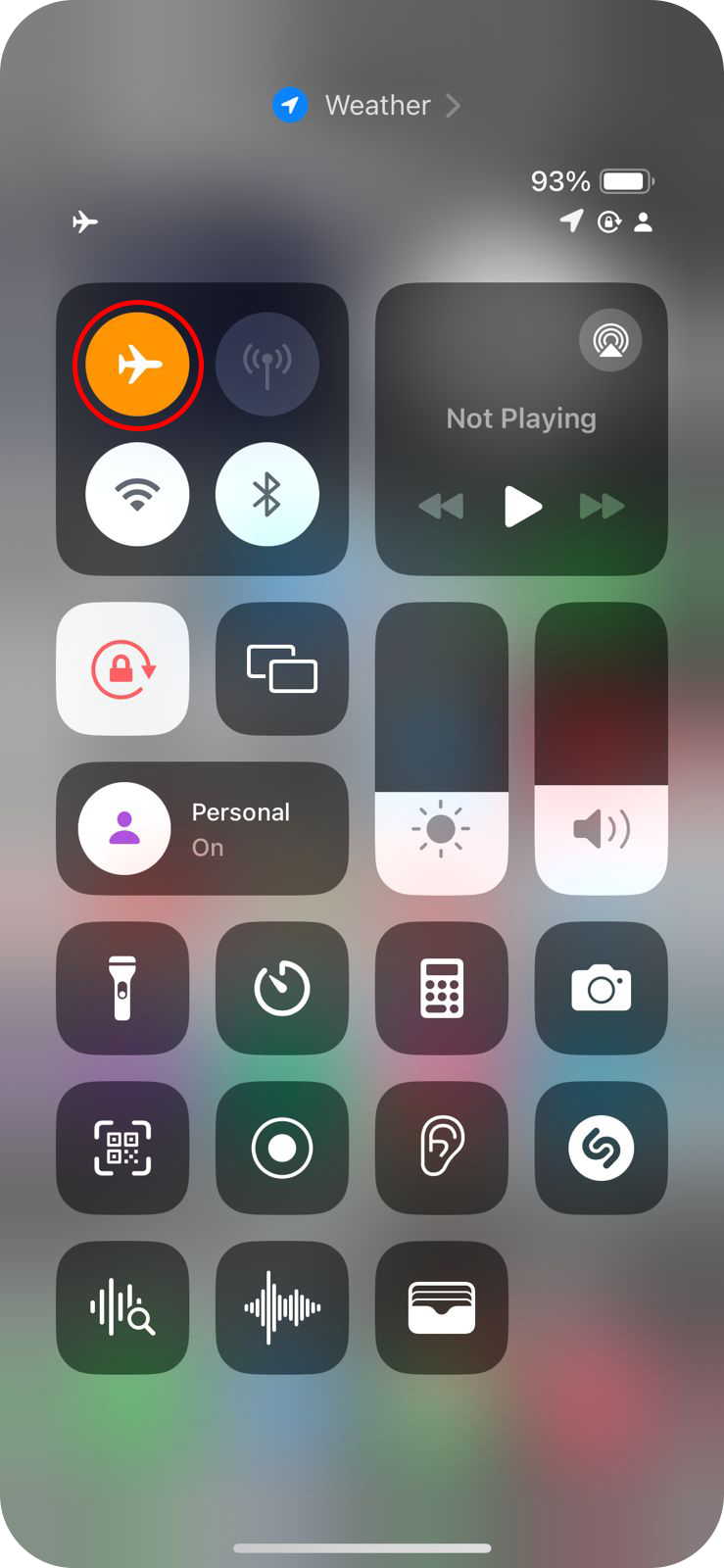
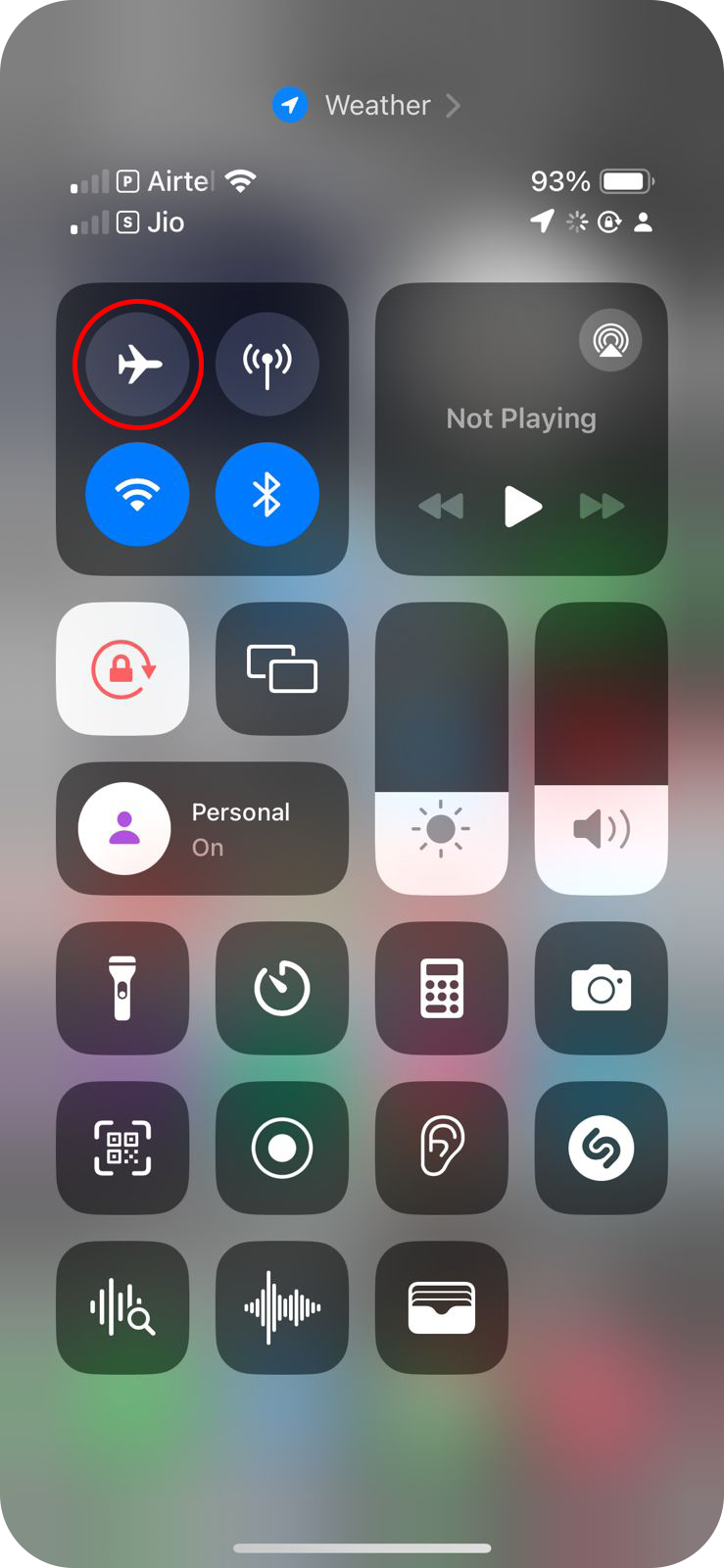
4. Update iOS
Make sure your iPhone is running the most recent iOS update, as Apple often releases iOS updates with certain bug fixes.
To do this, open Settings → General → Software Update.
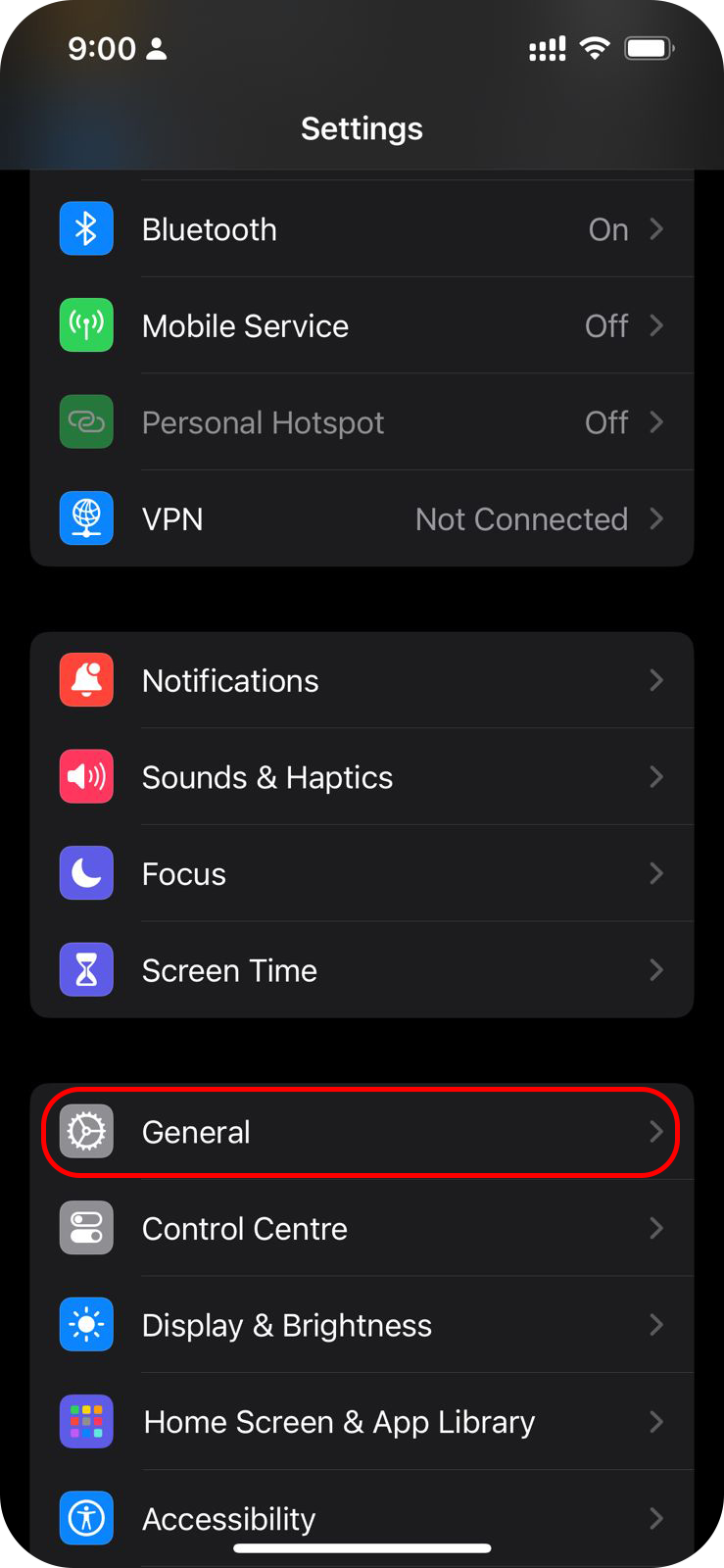
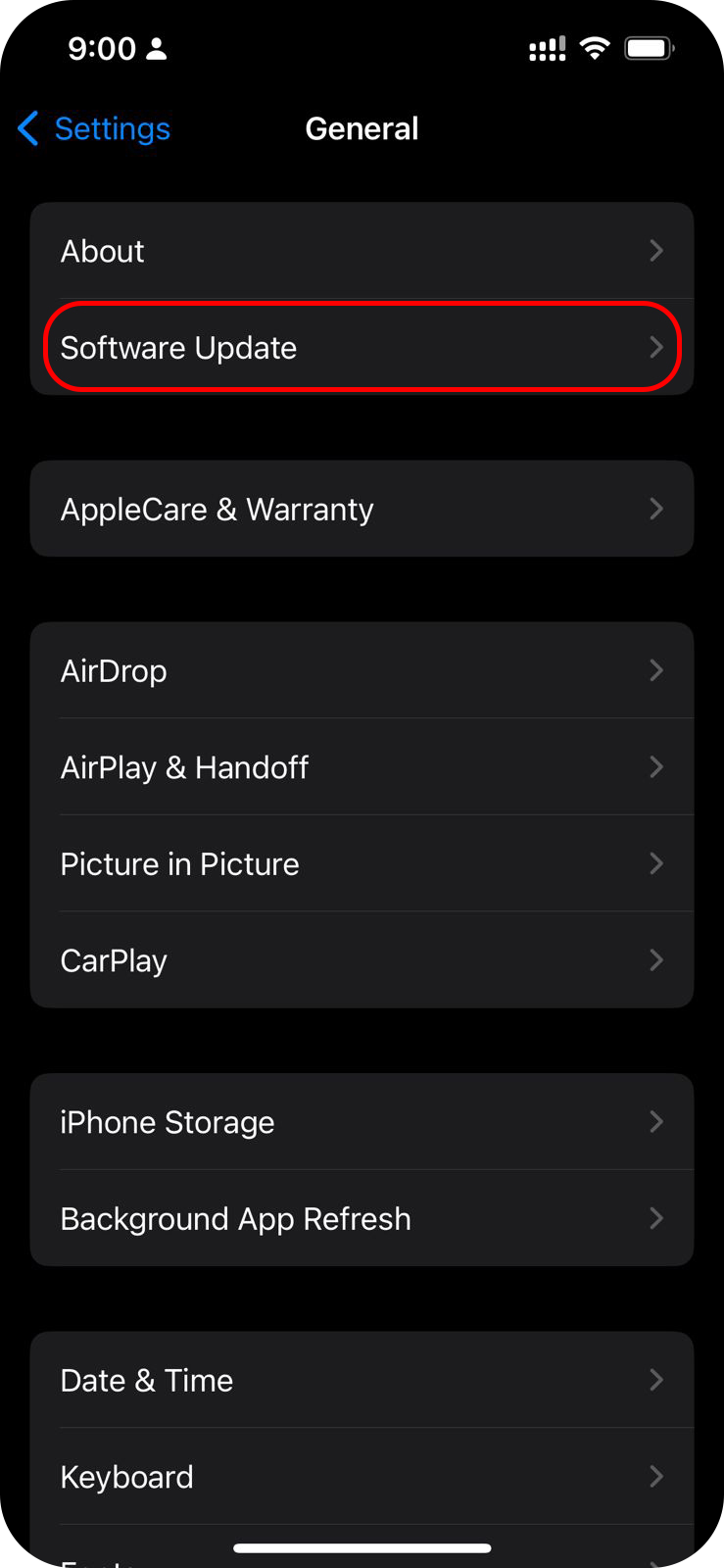

Conclusion
This was all about what is cancelled call is and how you can set up it. The above checks if performed will definitely help you terminate this problem for you and enjoy your calling peacefully and makes it enjoyable for you.