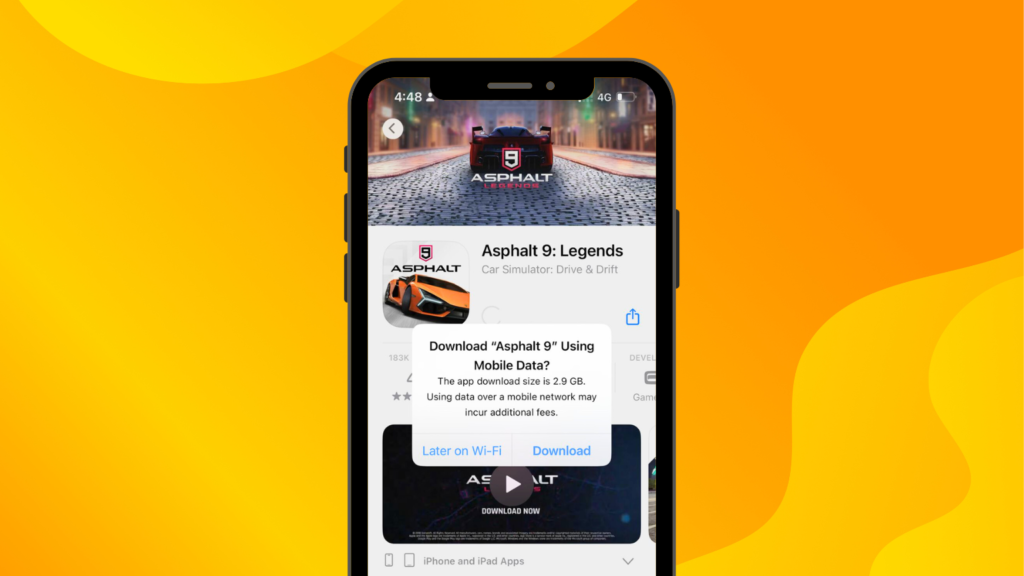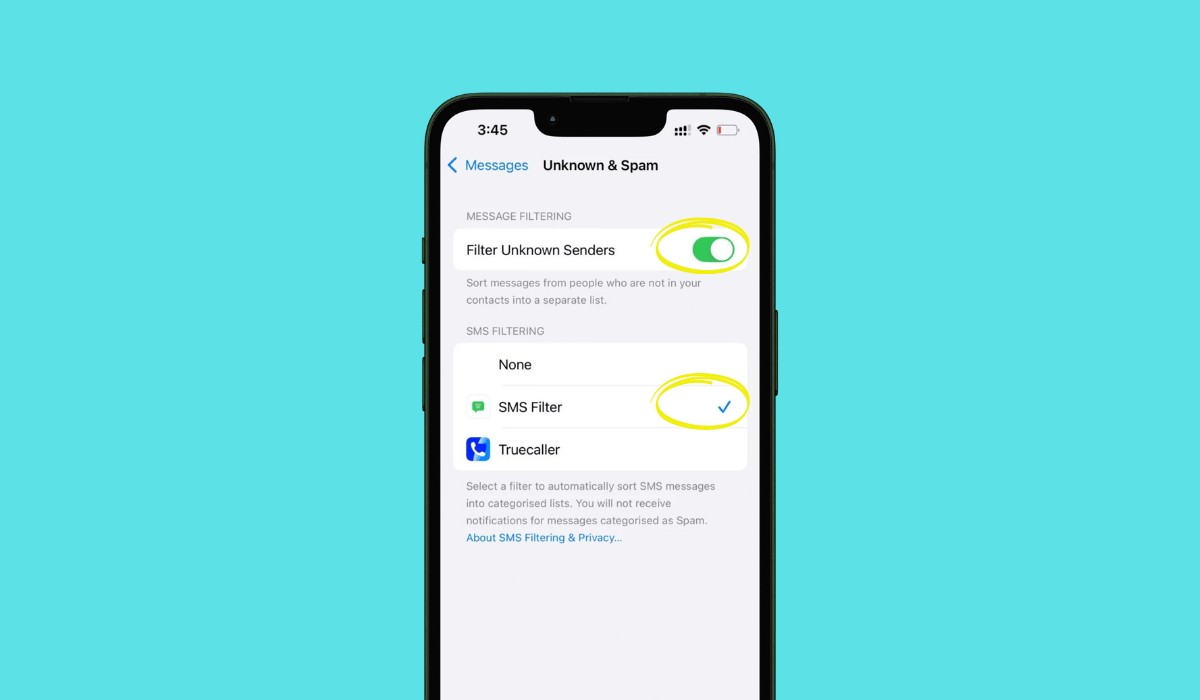To avoid accidentally downloading huge apps via the iPhone’s or iPhone pad’s phone connection and wasting valuable mobile phone data, Apple has conventionally placed a limit on content downloads when Wi-Fi is not in use. When you make an effort to download an app that is larger than 200MB, the App Store will alert you and ask if you want to continue the download or download it later when your iPhone handset is connected to a Wi-Fi network.
In this article
How to download apps larger than 200MB over cell data on iPhone
To download apps larger than 200MB on cellular data on an iPhone is very simple. There are many methods to do so but the easiest methods which you can understand are described below.
1. By configuring the cellular data limit option in an App Store setting
The best method to get rid of this matter is to set up this problem from the app store setting in the settings app of the iPhone handset. To do that follow the simple steps below to do so.
Step 1: Go into the setting app of the iPhone
Step 2: Then go in the iTunes and app store option from the settings menu
Step 3: Go into the cellular or mobile data setting
Step 4: Change the cellular data setting from asking of over 200MB to always allow or always ask
Let’s explain it by using images so that you can get a full idea of it and understand and grab it completely.
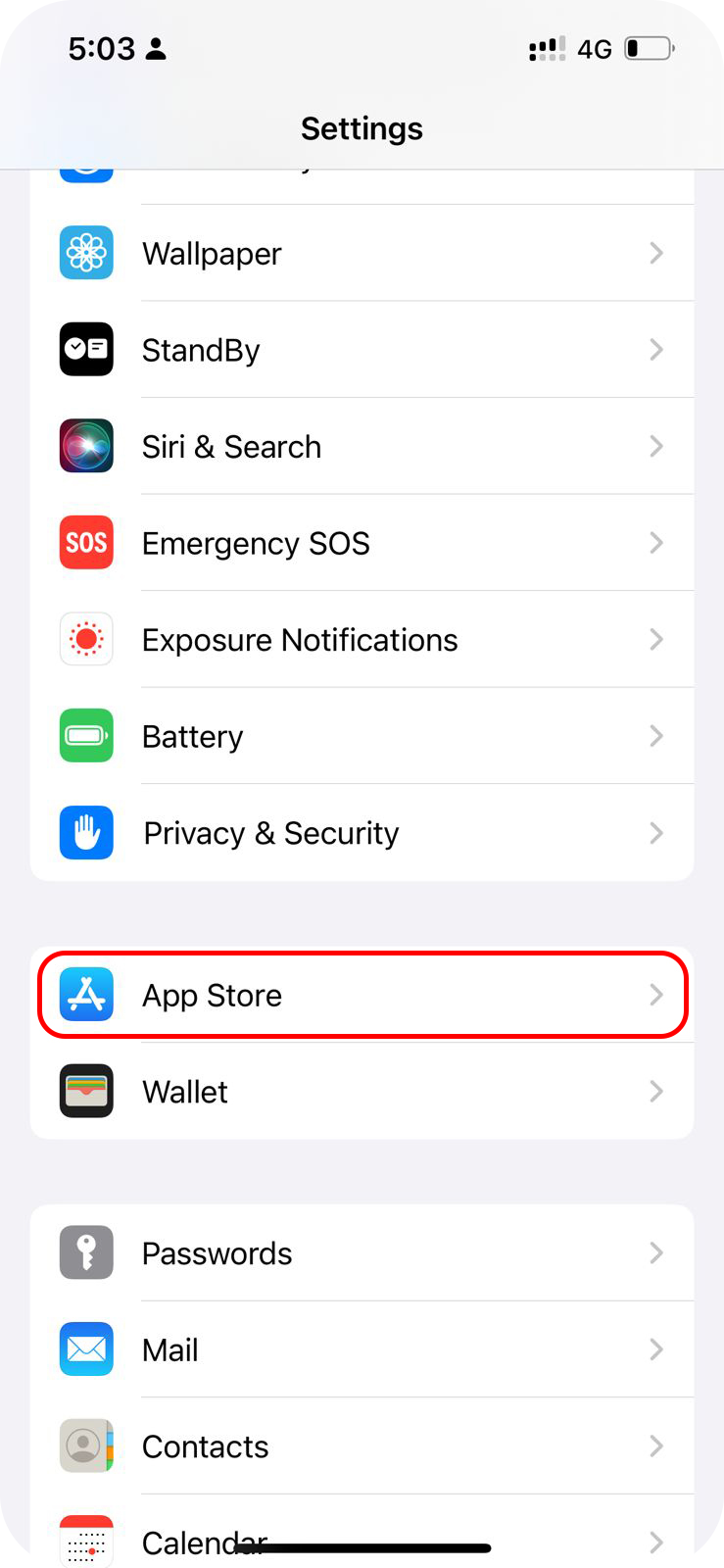
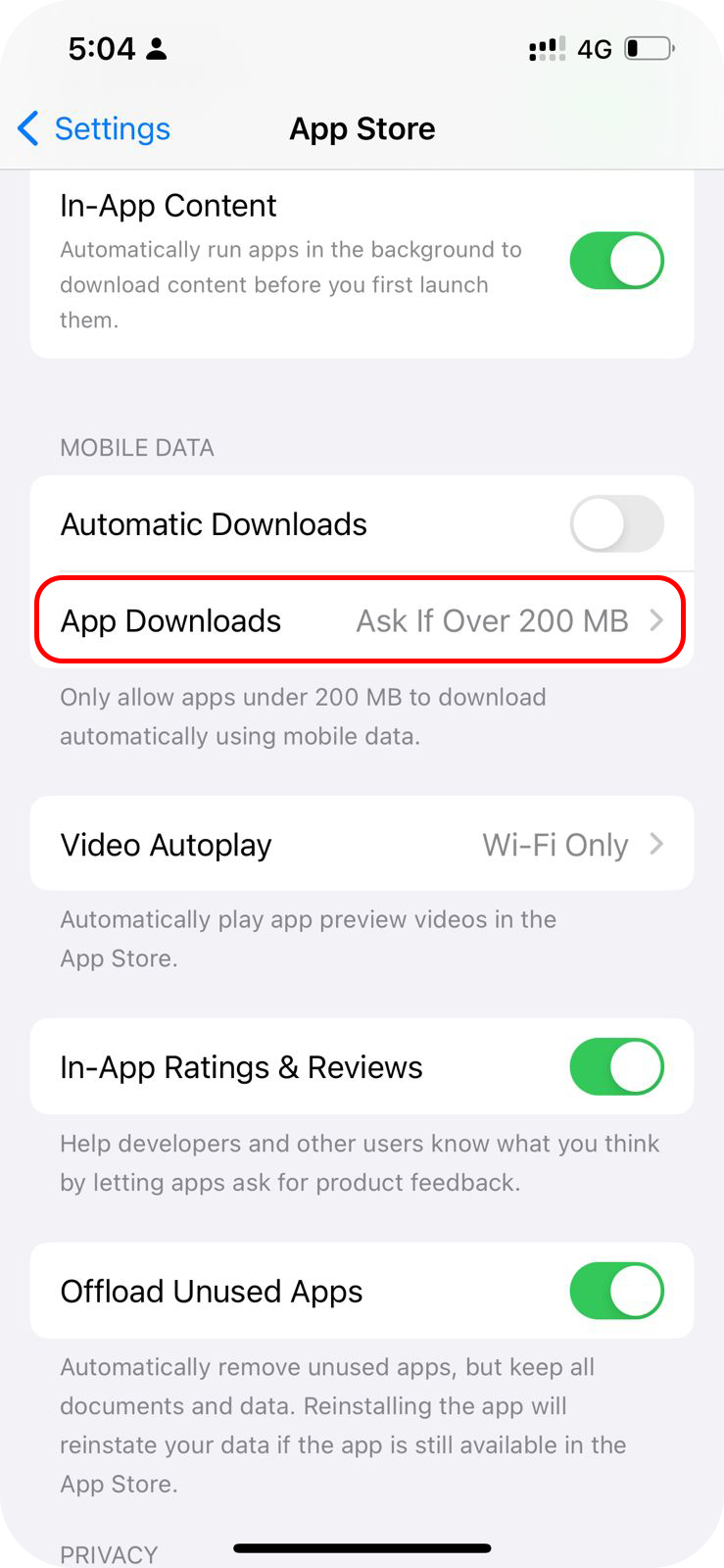
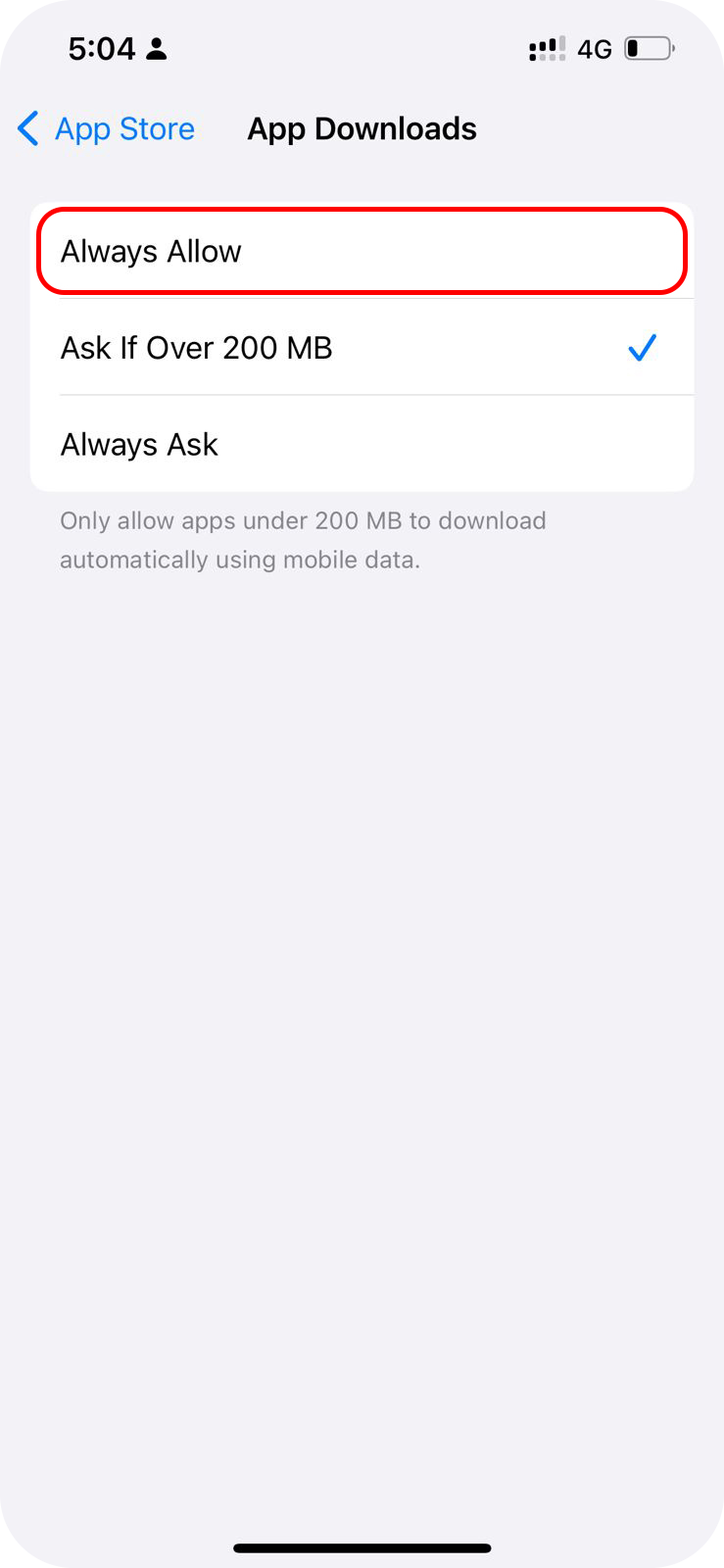
Always allow: This option means the app above 200MB will continue downloading without showing any notification.
Ask If Over 200 MB: It means that when an app is over 200MB in size it will not be processed for downloading.
Always Ask: This means it will ask you before downloading any file whatever size of that app or file may be.
How do download app sizes larger than 200MB on iPad?
Downloading apps on an iPad is quite simple like an iPhone. iPad has the same configuration and operating software so there is no change in the process follow the two methods described above for iPhone to set up your iPad to get rid of this problem in your iPad too.
Conclusion
This was all about how you can download your apps and other files over size 200MB on an iPhone. It has its advantages too but at the same time, you have to be very careful about cellular data usage because the cellular data offered by ISPs is often very costly.