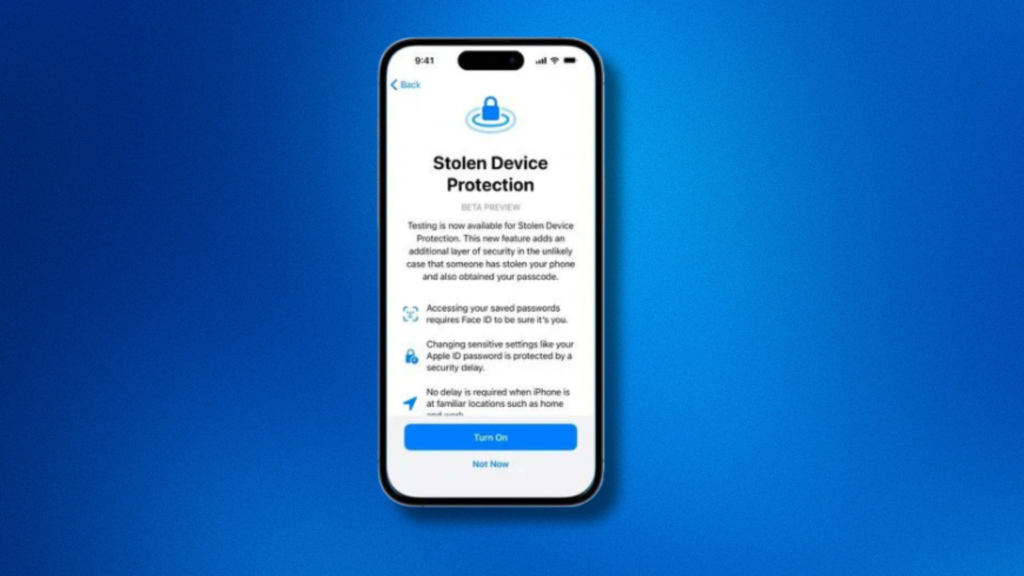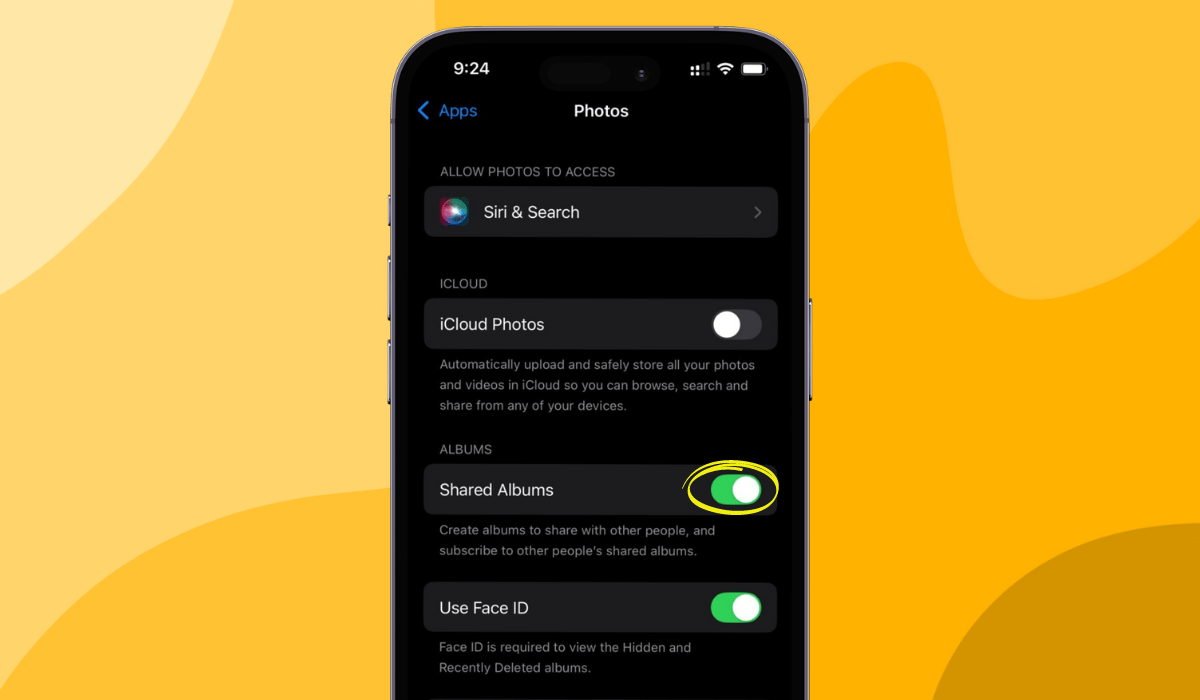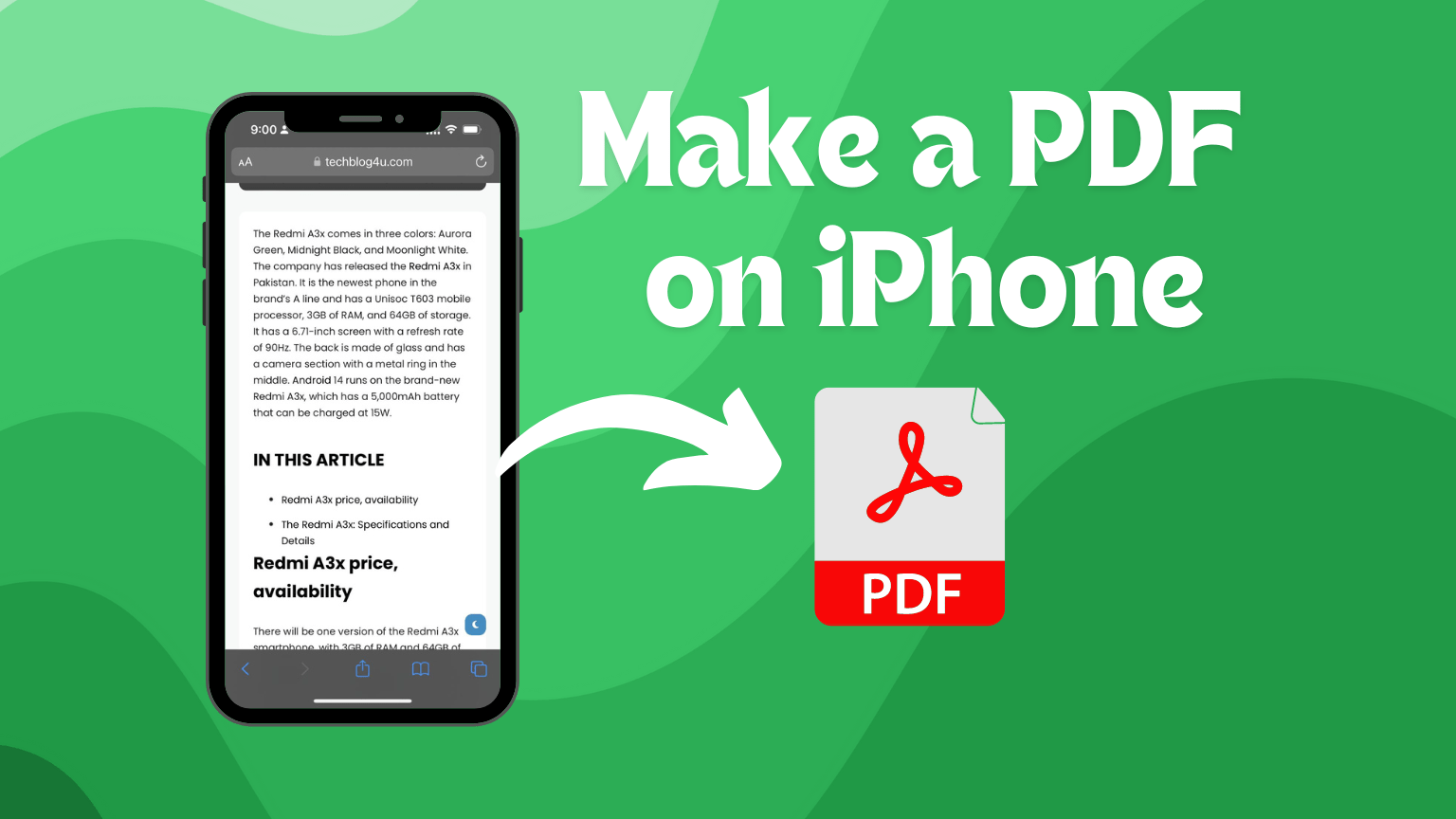A Stolen Device Protection feature was implemented by Apple in January with the introduction of iOS 17.3. This page describes what it does, why you might want to turn it on, and how to accomplish so.
2023 saw the start of stories on a novel way that criminals were stealing iPhones and getting access to users’ extremely private information. Before taking the cellphone, thieves would covertly watch their victims enter their passcode in public. Once they knew the passcode, thieves could take passwords, empty bank accounts, and render the iPhone untraceable.
In this article
How to enable stolen device protection on iPhone?
Enabling stolen device protection on iPhones is quite easy and very simple. It is not any harder process you can do it easily. So to enable it simply follow the given steps and follow the explanation of how to enable clear understanding.
Step 1: Go into the setting app of your iPhone
Step 2: Then go into face id and passcode option in setting
Step 3: Then enter your phone passcode to continue
Step 4: Now enable the stolen device protection
Now explain these steps by using images so that you can do it clear and very easily. First unlock your iPhone and go into the setting app of your iPhone handset
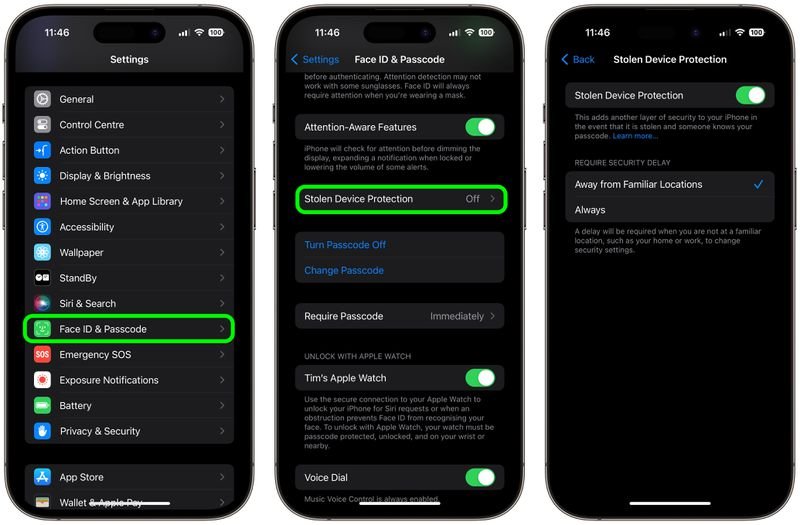
How to turn off or disable the stolen device protection?
Disabling the stolen device protection is exactly same as described above. You will have to come here again to disable this when you want to disable this setting.
Advantages of enabling stolen device protection on iPhone
When device stolen protection is enabled, certain functions in the handset require additional security requirement in order to access them. These features include:
- Accessing keychain requires security
- Payment methods in Safari does not work
- Accessing of wallets
- Authorization to content
Disadvantages of enabling stolen device protection on iPhone
- Does not work on familiar places
- Phone may be stolen on familiar locations
- Additional security can cause discomfort
- 1 hour security delay
Concussion
You should be aware that the stolen device security feature doesn’t stop the offender from unlocking your Apple phone. The robbers or unknown can still authorize any application protected by a password. In addition, the offender can still get authorization to your email. Therefore, any account in which the password can only be reset with a confirmation email is vulnerable. However, it’s a much harder way to prevent thieves on iPhone from taking benefit of you, particularly since they can’t turn off Find My or block your Apple ID, which enables it to make it much easier to find or at least to delete remotely.