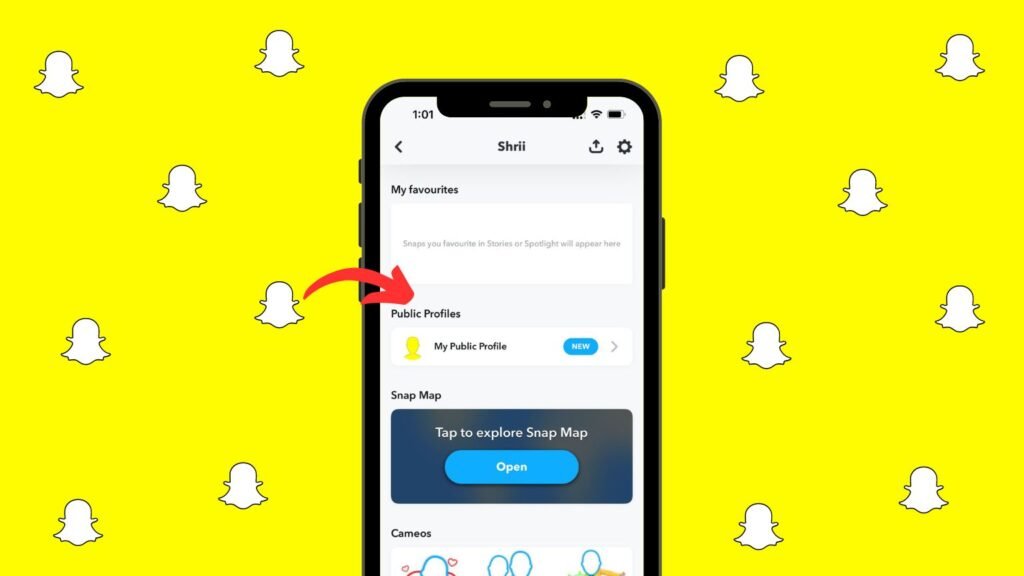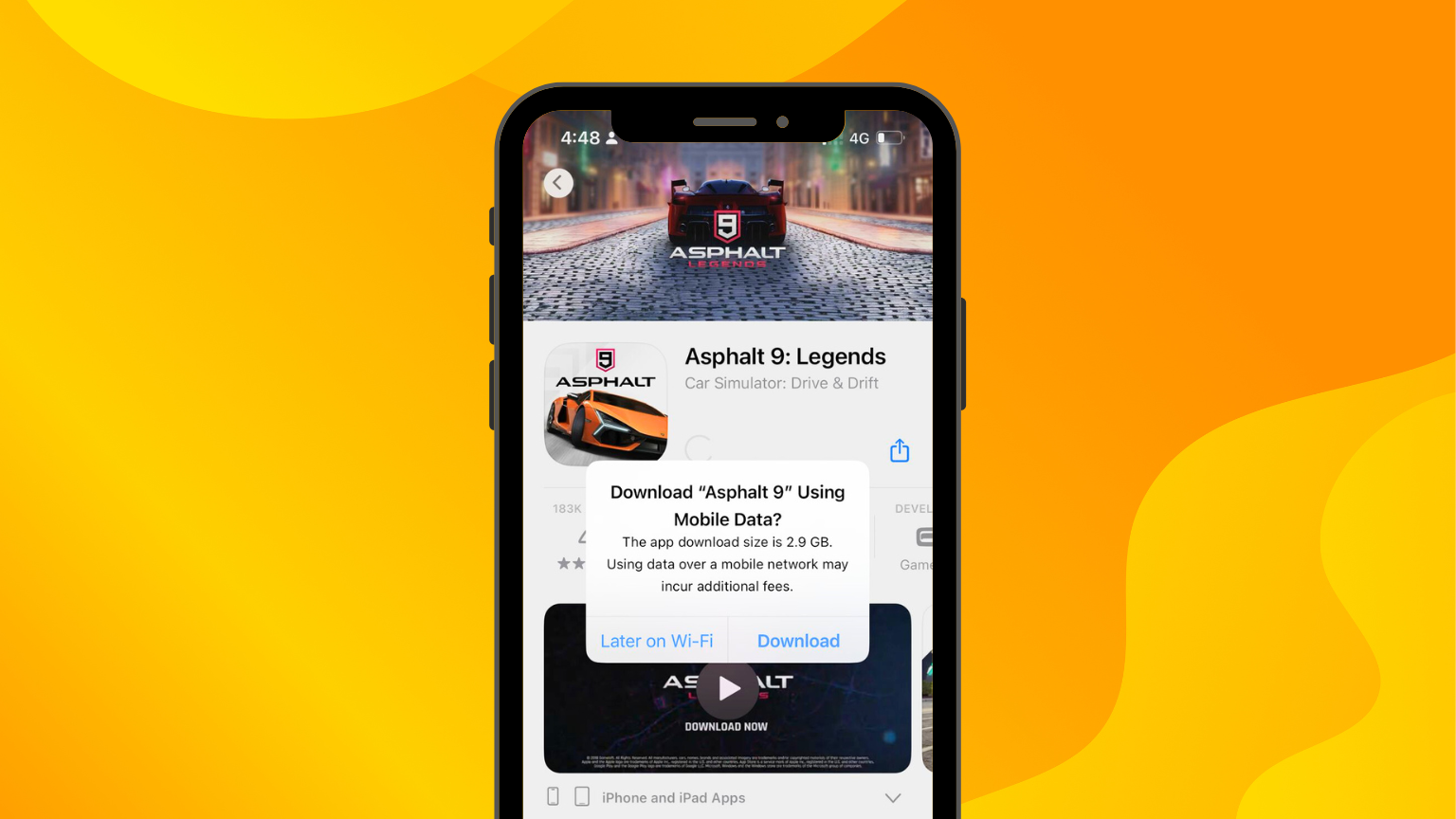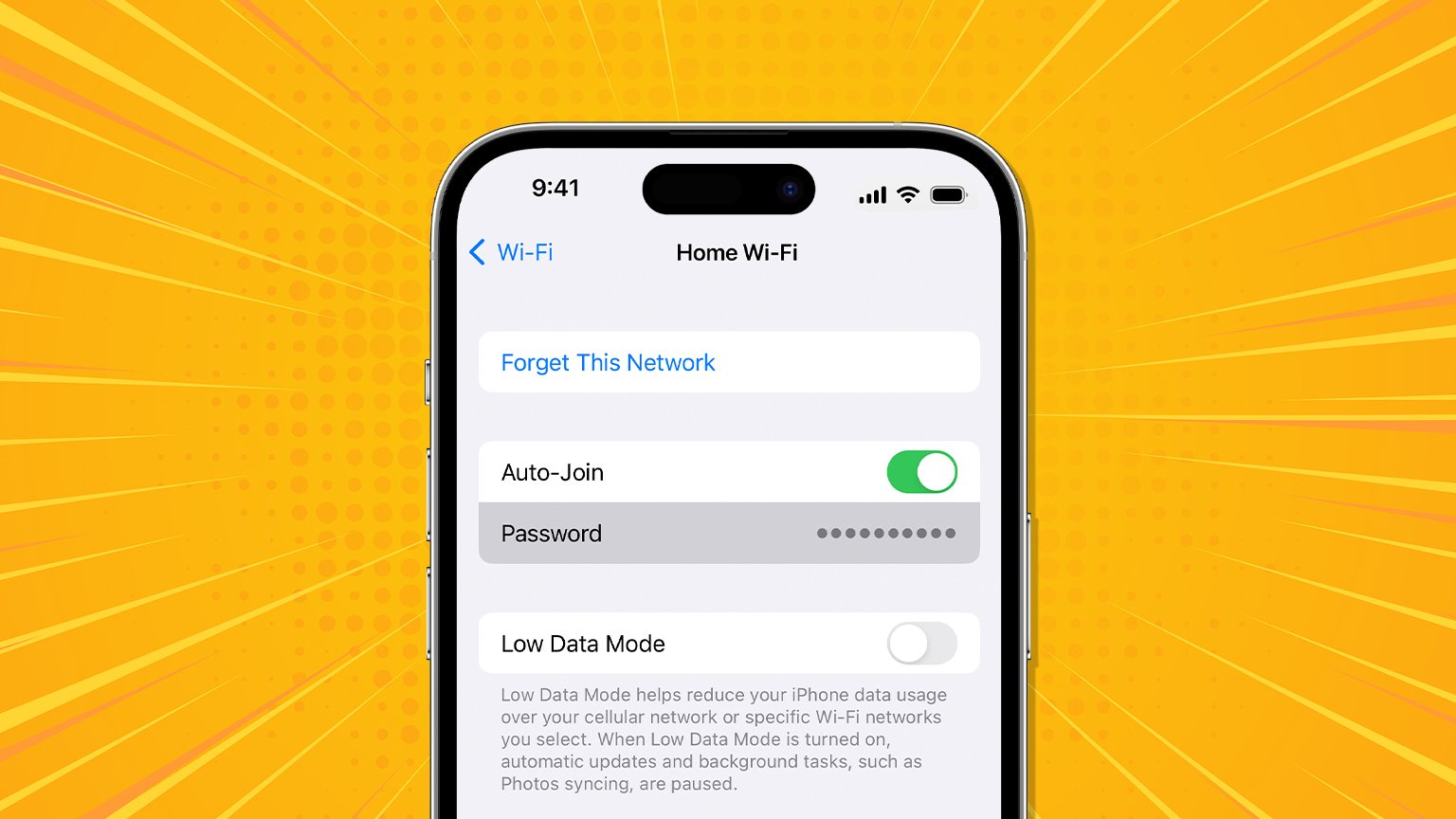As the digital world has taken over, expressing your individuality using social media and connecting with new people has become easier. After multiple platforms like WhatsApp, Messenger, and Instagram, one such popular social media application is Snapchat.
Highly prevalent amongst the younger generation, this application allows its users to engage with a wide audience by creating a public profile.
A private social media account lets you connect with people but within your own choice. It is not mandatory to socialize online with someone you don’t want unless you like to hop into new people. That’s something a public profile would let you do!
In this article, you will read:
Besides your people, having a public social media profile lets you know new people, delve into newer surroundings, and maybe learn a lot of new things. And what could be a better application than Snapchat if you want a public profile?
Wondering about how to make a public profile on Snapchat? Worry no more, follow the blog till the end to learn the basic steps that can help you create a public profile on Snapchat, and start shining out in the crowd.
What is a public profile on snapchat?
A public profile on Snapchat is a setting that lets other Snapchat users find you through its open-ended search options and browse several tools. This feature lets you share your public profile on different social media platforms as well as connect your friends (aka, friends/followers in social media lingo) from other platforms to your Snapchat. This ultimately helps you build your community.
A public profile on Snapchat means people outside your existing friend list can view every story you post or every piece of content you upload. That means, whether you have added the Snapchatters to your friends’ list or not, your content can be seen and replied to by them.
However, Snapchat also gives you the control to share content with a limited number of people, even on a public profile. Most people who love to explore new minds use this medium to engage quite frequently.
Rules to follow before creating a public profile on snapchat
Snapchat is not only for enthu-cutlets! One can also create a private profile on Snapchat and limit the number of friends they want to add.
However, if you want to learn how to make a public profile on Snapchat, there are a few regulations that you should follow :
- The app allows 18years+ users to access it.
- You cannot make your profile a public one if you have just joined Snapchat. Your account should be at least 24 hours old for the same.
- There should be at least one friend added to your profile.
- Take care of Snapchat’s community guidelines and ensure that you do not violate any to avoid suspension or rejection in the future.
How to make a public profile on snapchat
- Install the Snapchat application from your device’s Apple or Google Play store. Sign in to your existing account.
- Please ensure that you do have an existing account, the “public-profile” feature is not supported for “newly created” accounts.
- Once opened and signed in, tap on your “profile icon” at the top left side.
- Now, tap on the “Create Public profile” as shown in the Public-profile section.
- Next, you will see a page describing the different public profiles. Click on “Continue” and get started.
- Tap the “Create” option under a ‘Create Public Profile” pop-up. Your Public Profile is now ready.
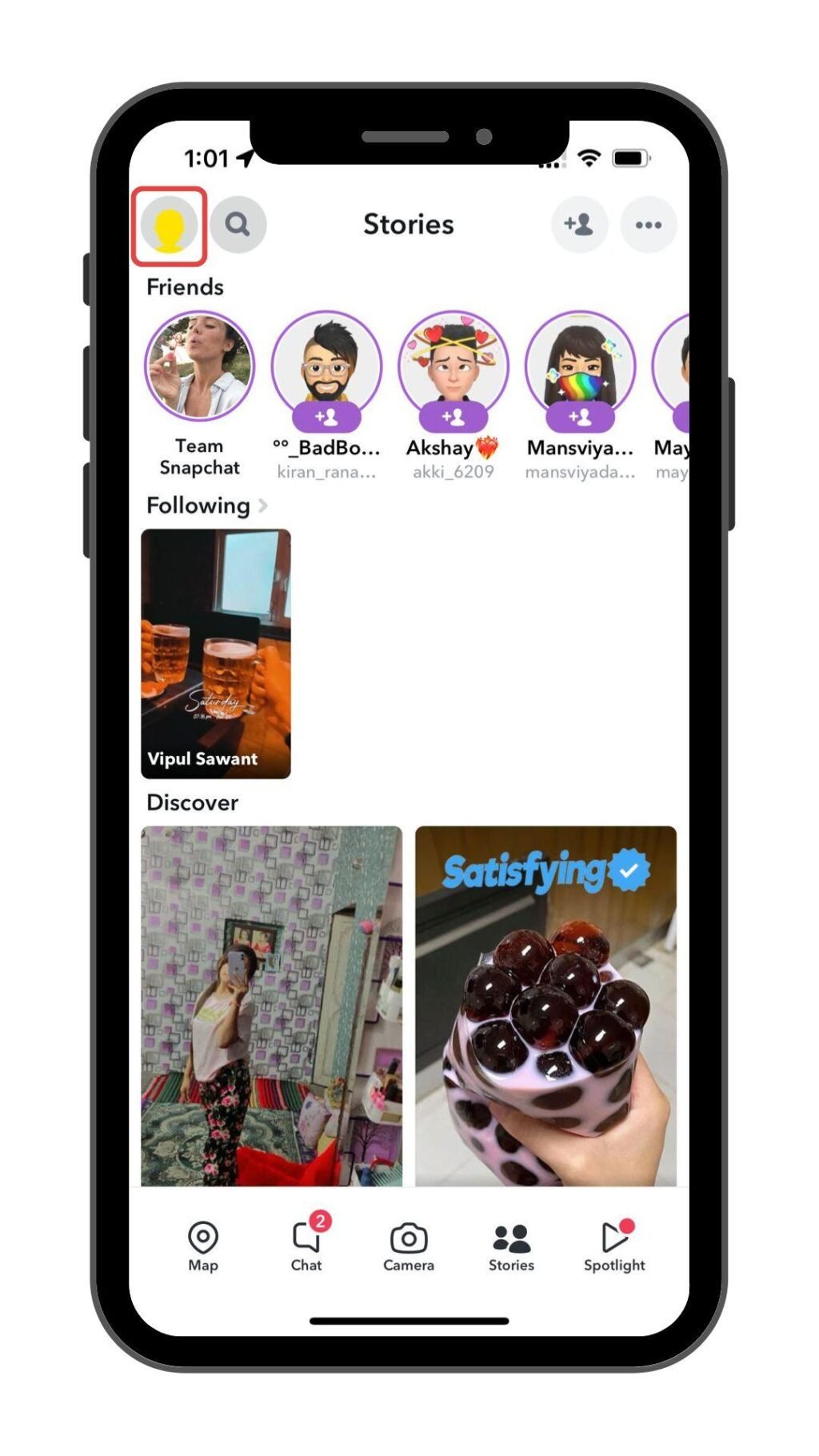
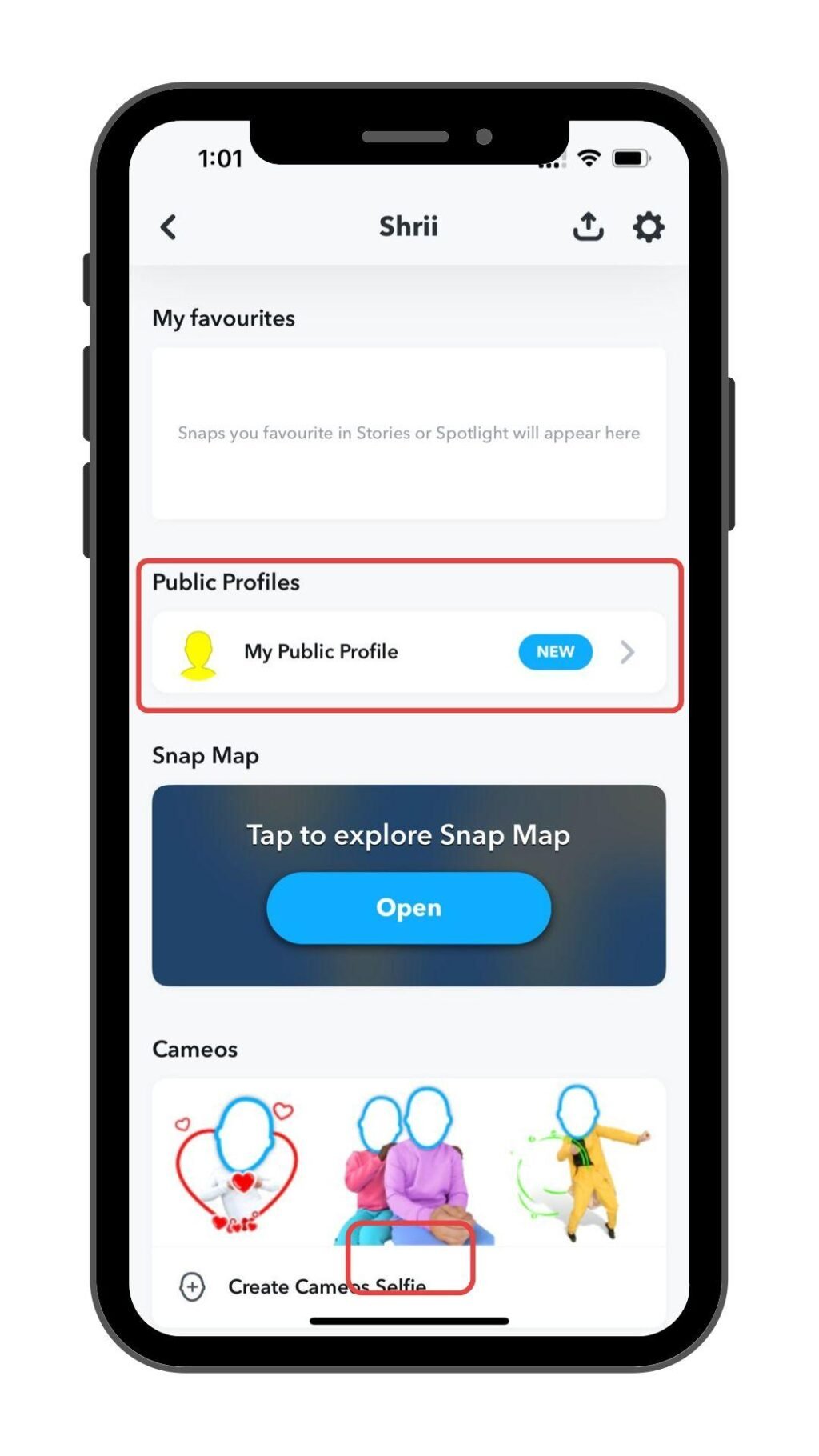
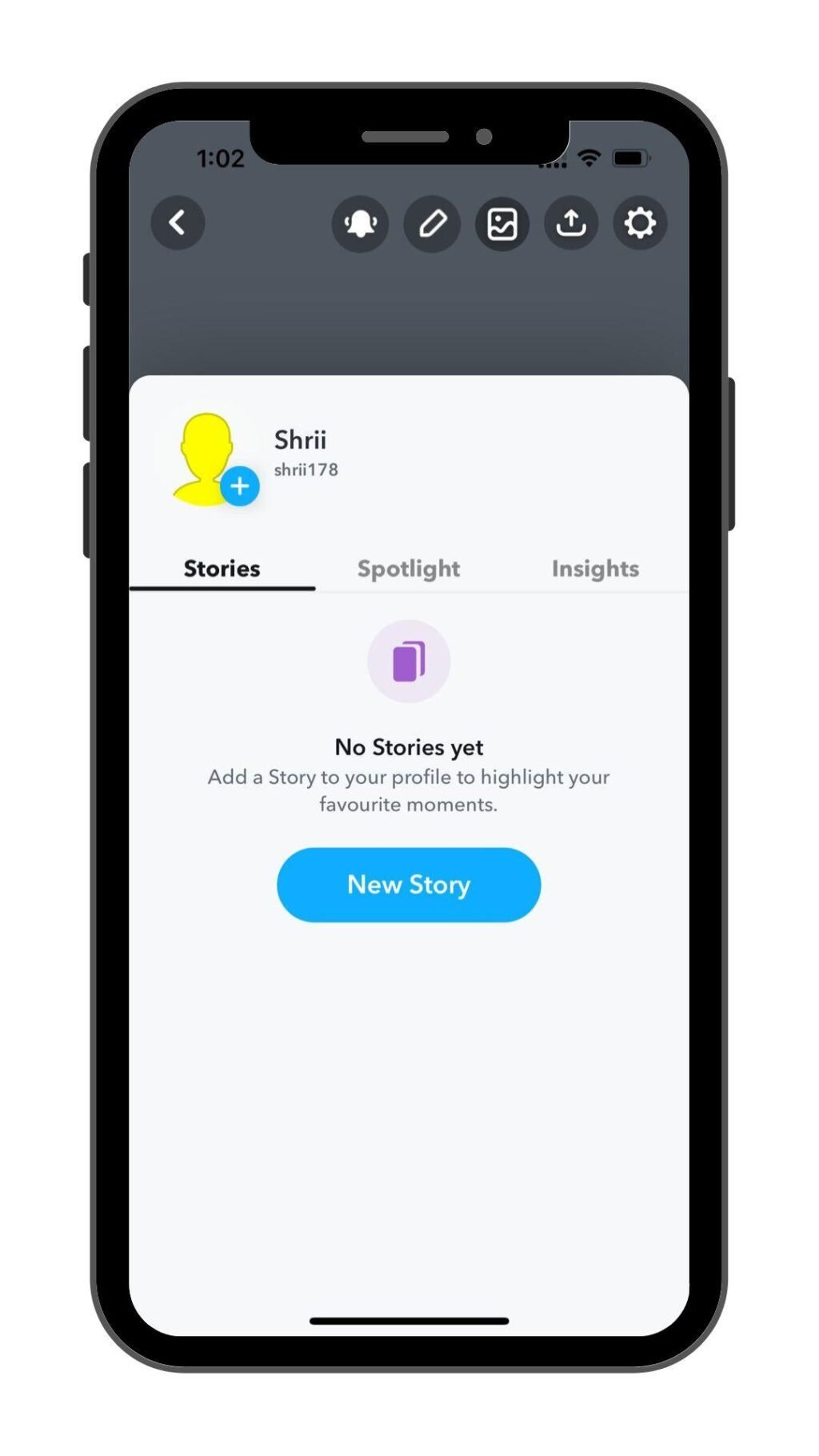
Wasn’t that quick? In a few easy steps, you are successfully ready with your Snapchat public profile. Now, anyone from any corner of the world can see your story and text you for the same. Here you go to build your new Snapchat community with a mix of people.
Why Is Having A Public Profile On Snapchat A Hype? Let’s Discuss
The exceptional features of creating a public profile on snapchat have made the young generation go crazy around it. Here’s what you get after you create a public profile on Snapchat:
- Public Story: The “publicly visible for 24 hours” feature of Snapchat helps you to build a community of your own, with people you know and you don’t.This connects you to a wider audience than just being around your friends and family’s vision.
- Public Story Replies and Quoting: If you have created a public profile on Snapchat, you get distinctive mindsets to interact with. You can use the “story replies” option to engage with your viewers anytime you want to. You, as a public profile, even have the control feature of ‘turning off’ your story replies at times when you are not at your best to have a chit-chat session with your Snapchat community.
- Advanced Insights: A public profile on Snapchat gives you a lot. It is the story, the spotlight, the Snapchat lens and it is the Audience Insights that may actually help you to understand the performance of your Snaps. Feedback, both good and bad helps you note down and later on, work on the changes required for your feed and your rising Snapchat community.
How to edit/delete your public profile on snapchat
Now that you have understood how to make a public profile on Snapchat, it is important to know how to edit or delete the same to make modifications in the future, if needed. Follow the steps below whenever you feel like editing or discarding your “Public profile” in the future.
- Open the app and tap on your profile icon.
- In the “Public profile,” section, tap “My Public profile”
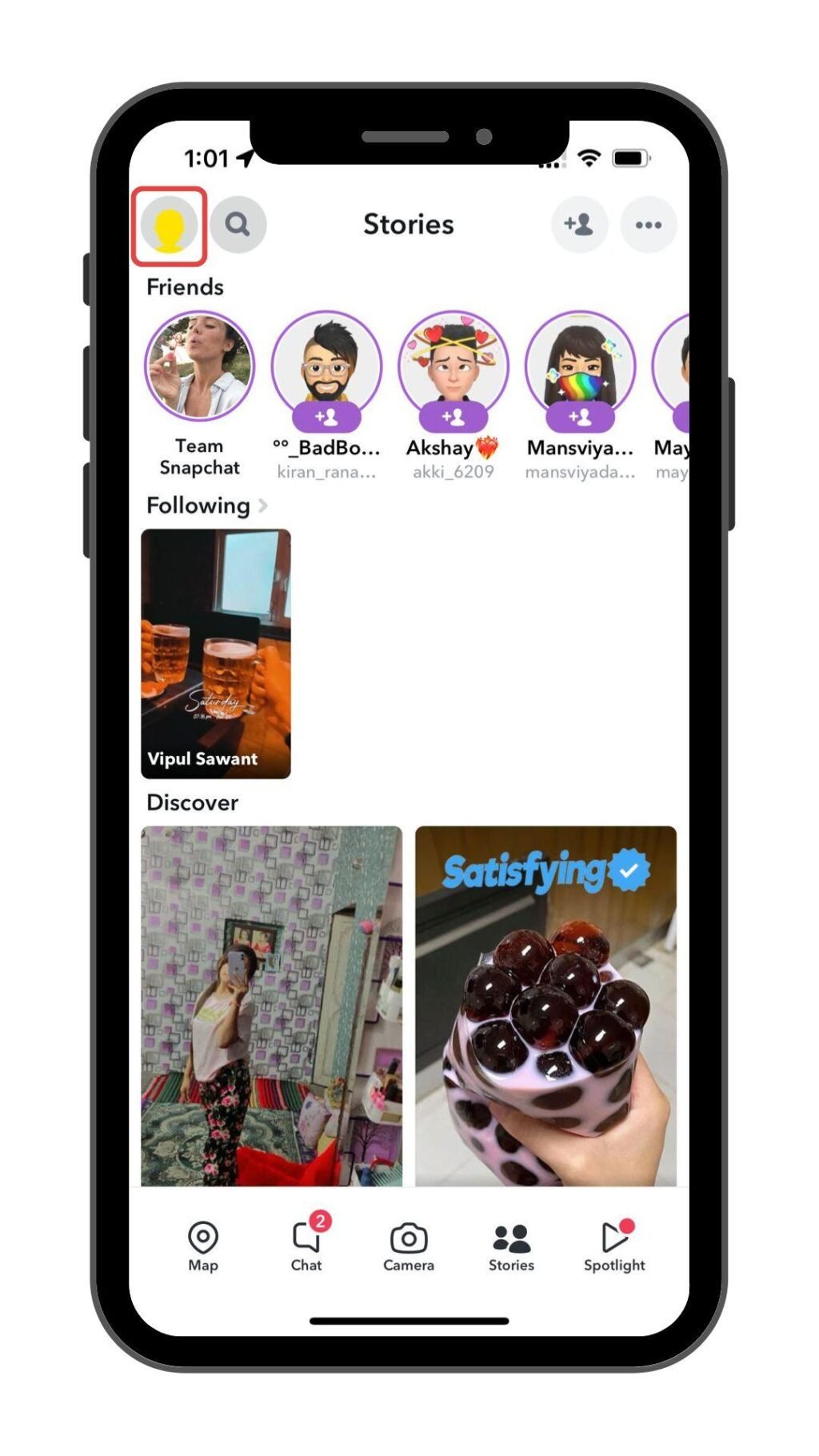
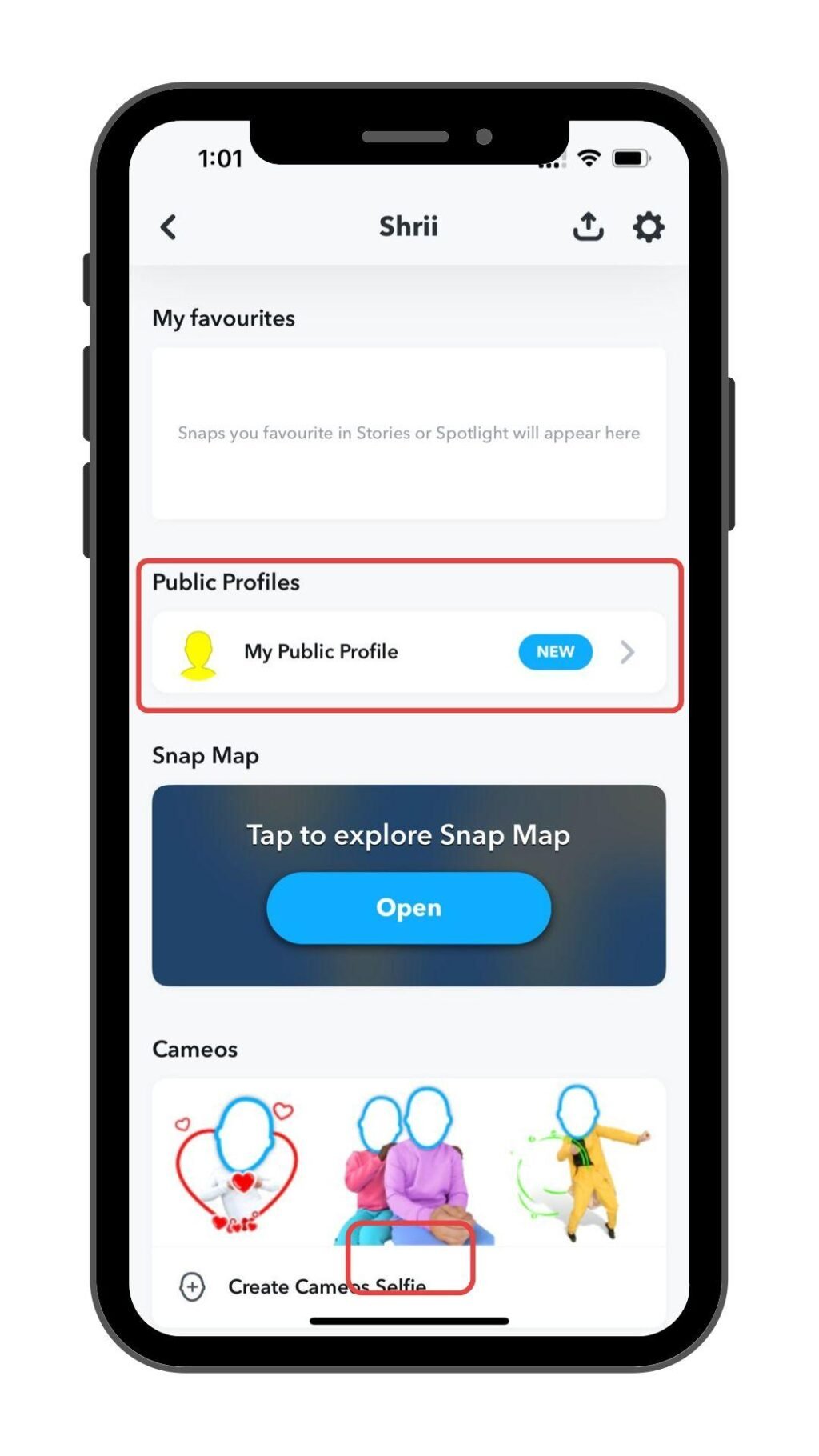
- Now, click on the “Gear-icon” to access your Account settings
- You will find a “Manage Public Profile page” section. Under it, you can perform several modifications. Some of these are:
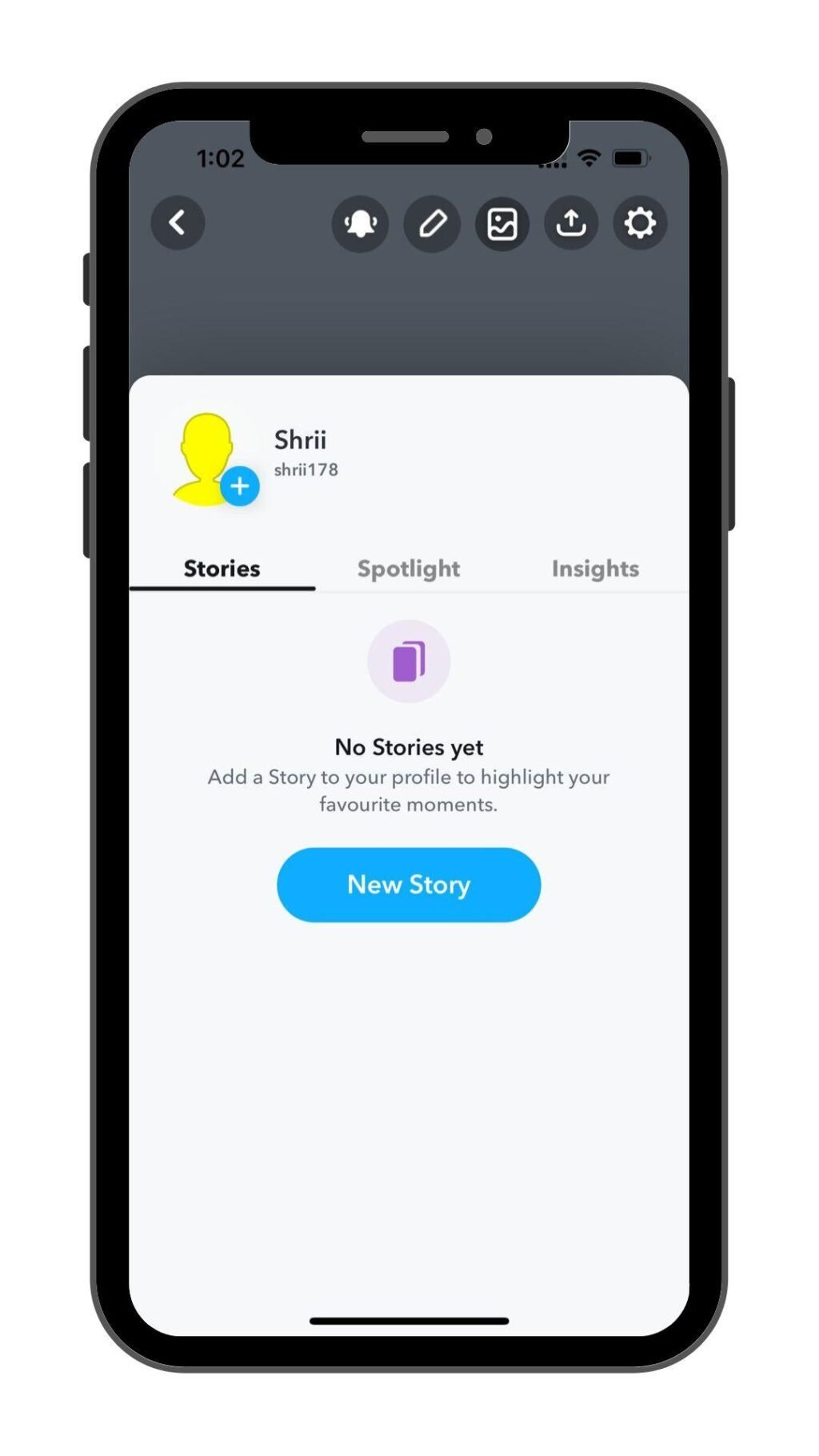

Edit profile
You can change your display picture, edit /add your bio, and even set your location. Also, if you want to make your subscriber-count” public, you can do the same by swiping the button to the right.
Save stories
In this, you can save snaps to your public profile, so anyone who has joined you recently will also be able to see a snap from your past. Just click on Save a story to your profile and then select the snaps you want to make public. Whoa! You are done.
Share profile
Tap the “Share Profile” option, and in the pop-up section, select the “Share Profile URL” to copy your snap code. Once copied, you can send it to your friends and family on other social media platforms and add them to your friend list.
Delete profile
It is easy to delete your profile if you want to stop using your public profile on Snapchat. Tap the “Delete Public Profile” option as seen at the bottom of your screen. By clicking on this, you can directly delete your “public profile.” Don’t worry, your existing Snapchat account will continue to work the same, removing the ‘Public Profile’ only.
The “public profile” feature has created hype amongst the youth in many countries. However, Snapchat has still not introduced this feature in every country. So, if you do not get this feature on your application, this could probably be because your region must not be supporting the new update. Until then, you can continue to enjoy using and exploring the existing Snapchat application and work on building and bettering your existing Snapchat community.