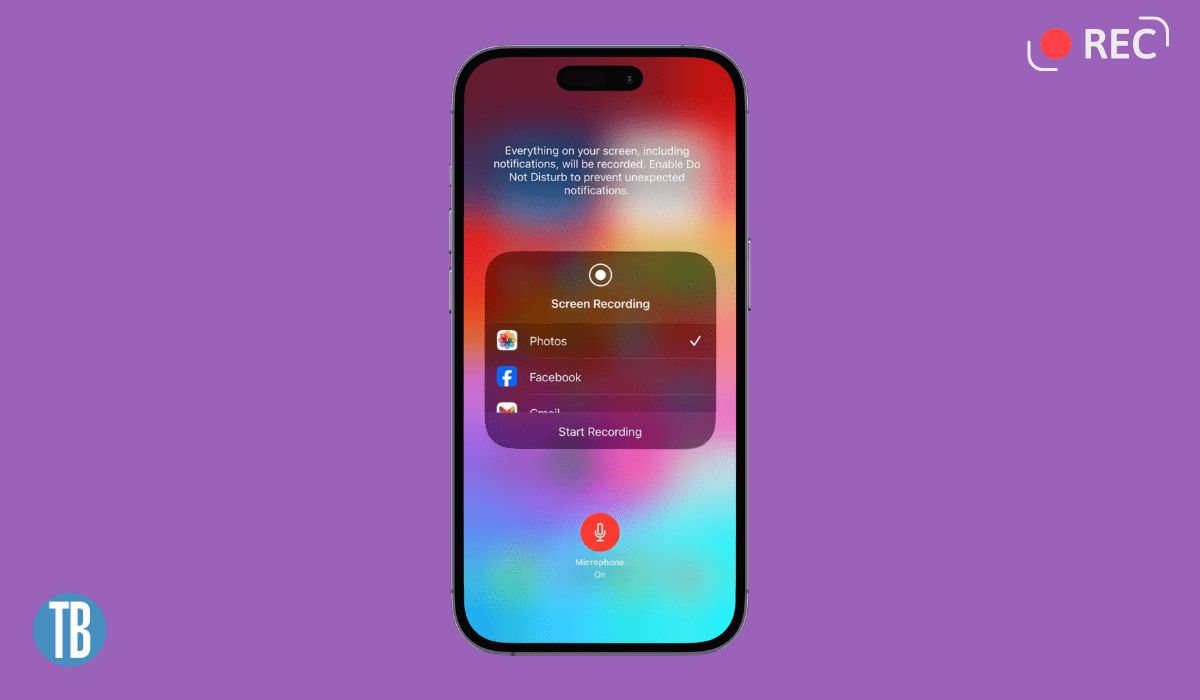Good news for iPhone users! The newest version of iOS 17.5, was just released by Apple. This update is full of new features and improvements that should make your iPhone experience even better. iOS 17.5 has something for everyone, from better privacy tools to easier ways to fix problems. Apple has heard your concerns and met them, whether you’re worried about privacy or want an easier fix process. Keep reading as we go into more detail about this update and what it can do for you, including how it can make your iPhone even more useful in your daily life.
In this article
Cross-Platform Tracking Detection
In recent years, privacy has been the most important thing for smartphone users, especially since location tracking and Bluetooth-based monitoring have become more common. As of iOS 17.5, Apple has added Cross-Platform Tracking Detection, which is a big step toward giving users more control over their digital trail. This cool new tool uses a partnership between Apple and Google to find and turn off trackers that aren’t made by Apple, like AirTags.

Detecting Unwanted Location Trackers (DULT) lets iPhone users know when an unknown Bluetooth tracker is found close, no matter what operating system the device is running. This proactive approach to tracking protection keeps users aware and in charge of their privacy, even when they are in places where there may be a lot of tracking devices.
With iOS 17.5 users can find and control these tracks with simple alerts and steps that can be taken. Apple makes it easy for users to protect their privacy by telling them about the tracker that has been found, letting them make it ring to make it easier to find, and giving them directions on how to turn it off. Apple’s work with third-party tracker makers like Chipolo, Eufy, Jio, Motorola, and Pebblebee shows that the company is serious about making tracking devices safer for everyone. Apple wants to make the ecosystem safer and more open for people around the world by encouraging everyone to follow this standard.
Repair State Mode
Another important change in iOS 17.5 is that the Find My app now has a Repair State mode. This feature solves a long-standing problem for iPhone users who are having fixes done by letting them stay trackable through the Find My network while Activation Lock is still on.
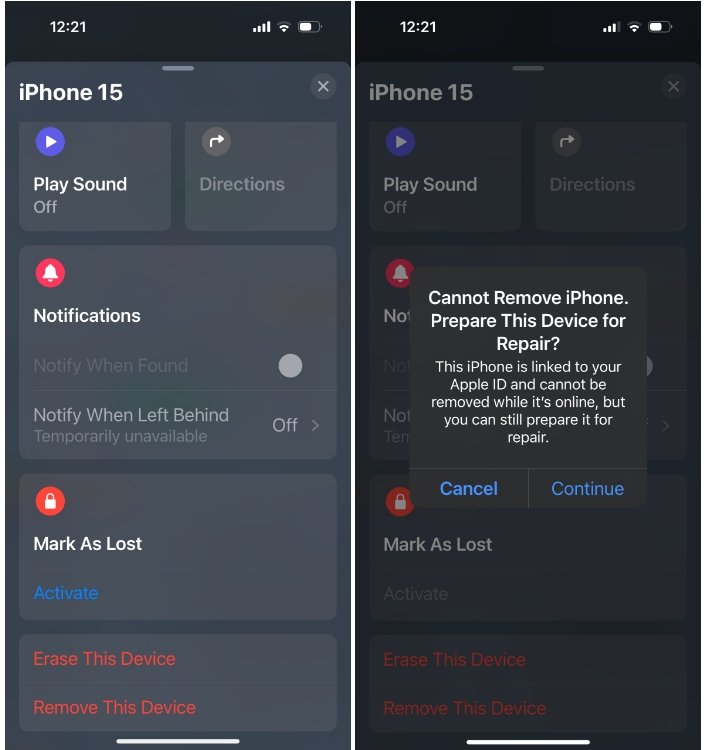
In the past, users had to turn off Find My and Activation Lock before bringing their phones in for repair, which could have put them at risk of security issues and made the repair process more difficult. With Repair State mode, users can now easily turn their devices into the repair-ready state, which keeps them trackable during the repair process.
fix State mode shows how committed Apple is to giving users a smooth and safe experience in every part of owning a device by making the fix process easier and making the device safer at the same time.
Third-Party App Download
There are also big changes to how apps are distributed in iOS 17.5—especially for people in the European Union. In earlier updates, EU users could download apps from third-party shops. iOS 17.5 adds to this by letting users download apps directly from verified developer websites. This move away from centralized app stores like the App Store gives users more options and freedom while lowering their reliance on these stores. Apple gives users the freedom to find and use software in the way that works best for them by letting developers offer their apps directly on their websites.
There are some restrictions on this increased freedom, though. Developers must meet strict requirements to be able to distribute apps directly. Only trustworthy developers can use this feature because they have to meet certain requirements, such as having at least two years of development experience and having over a million app users in the last year.
Also, developers have to follow rules and pay a “Core Technology Fee” when they hit a certain level. This makes the direct distribution process more accountable.
Additional Updates
In addition to the big new features, iOS 17.5 brings a lot of improvements and tweaks to a lot of different apps and features. Apple News+ users will love the new built-in Quartiles word game and the fact that they can now view feeds even when they’re not online. These updates not only make the app more fun to use, but they also make it easier for people who are on the go to access.
Another big improvement is that new iOS icons for both the Home Screen and Lock Screen give the Podcasts app a big boost. With dynamic background support, these apps let users make their listening experience even more unique and make it easy to get to their favorite podcasts.
Apple releases a beautiful set of Pride wallpapers as part of its ongoing efforts to promote diversity and acceptance. These colorful and expressive choices are a celebration of LGBTQ+ pride. They have moving parts that activate when the device is unlocked. By adding this fun touch to the user experience, Apple shows that it is still committed to making the app a place where everyone feels welcome.
Conclusion
Apple keeps up its practice of innovation and user-centered design with iOS 17.5, which adds features that put privacy, ease of use, and choice first. Cross-platform tracking Detection, the simpler Repair State mode, and more ways to distribute apps are just a few of the big changes that iOS 17.5 brings to the future of mobile computing. iOS 17.5 shows that Apple is still dedicated to giving users the best experience possible by giving them more control over their digital footprint, making device upkeep easier, and encouraging a wider range of apps. As people use these new features and functions, iOS 17.5 sets a new standard for mobile operating systems. This makes the digital world safer, easier to reach, and more personal.