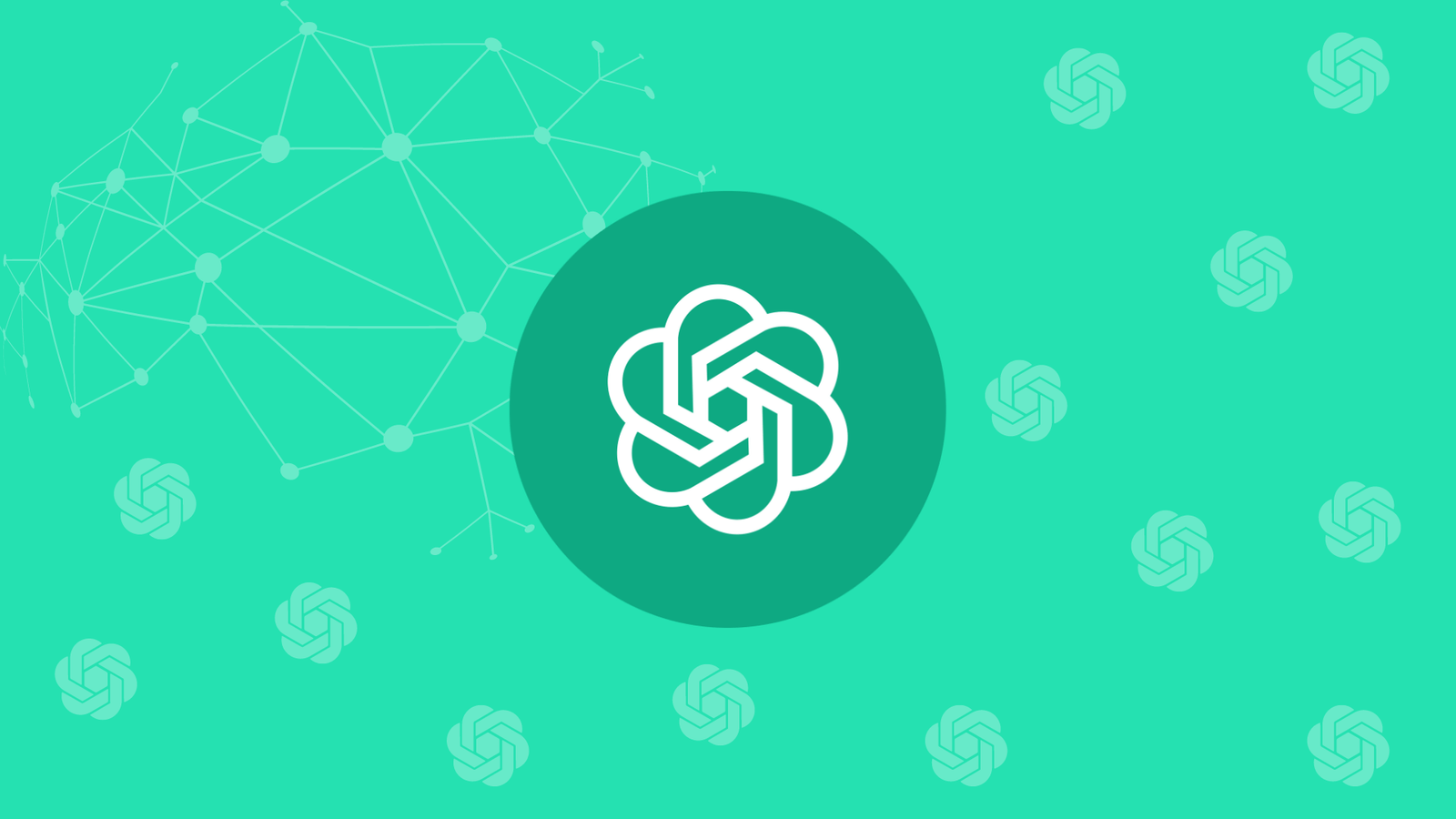Welcome to this tutorial where we talk about the creation of a viral video using state-of-the-art 3D modelling technology.
Know how to craft your own captivating video without spending a single penny. Wondering how is this possible? With Viggle.Ai , it is.
In this article, you will learn :
This innovative technology sets itself apart from conventional AI video generators by integrating real-world principles into the animations. Learn what is Viggle.ai, it’s key features and ultimately how to use Viggle.ai for your short-term, and long-term graphics projects.
Features of Viggle.Ai
Before learning how to use Viggle.Ai – let us discuss the multiple features it has got. Why is it so good and what all characteristics make it sound so worthy? Here are a few to discuss:
Convenient Animation
Viggle.ai does a lot of animation for you. So you get things done effortlessly. Upload a single image and let Viggle.ai complete the rest. It will thereafter do the heavy lifting, generating fluid and giving you engaging animations.
Vast Styles
Viggle.Ai lets you explore various other animation styles. You can choose out from a variety of pre-sets or even customize your animations in order to get the perfect look and feel.
Focus On character
Unlike other AI or non-AI tools, Viggle focuses on character animation. So, this means that you can easily focus on creating expressive characters, letting Viggle handle the movement.
Easy-to-use Interface
This feature reminds you that there is no prior animation experience required to use Viggle.ai. It is such a user-friendly tool that it makes animation the easiest task, even if a beginner or a fresher has to perform it.
Free To Use
If you learnt how to use Viggle.Ai , you must also be familiar with the fact that this is a completey free application.
To those who don’t know about Viggle.Ai, it offers a completely free plan by which you can export personal projects or sometimes create short animations.
It also comes with different paid plans but they carry extended lengths of the animations, customization options, and many more.
Note: For better details on their paid plans and subscriptions, you can contact Viggle.Ai directly as the pricing is not mentioned on their website upfrontly.
How to Use Viggle.Ai
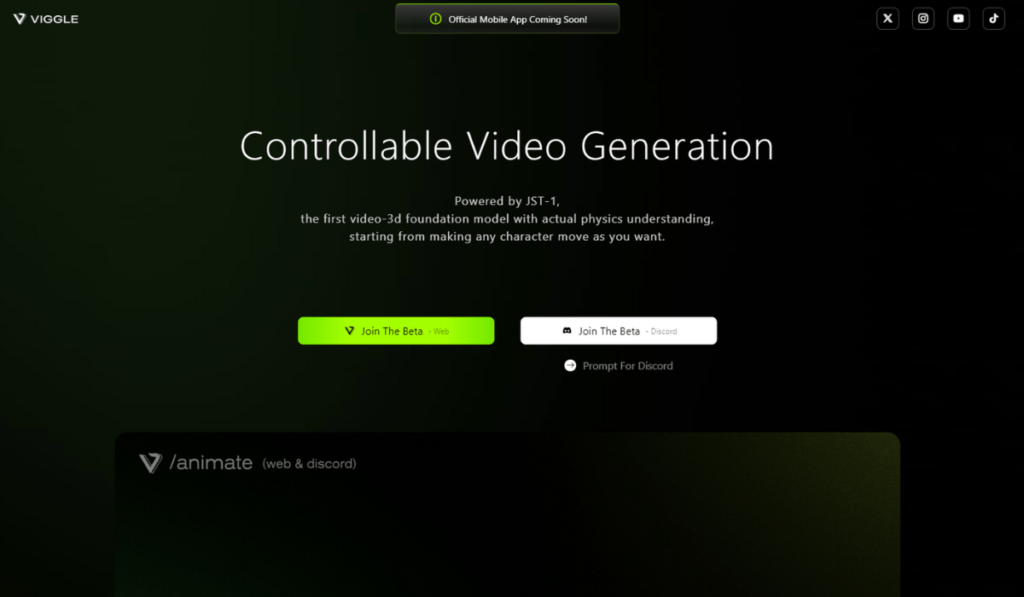
Now that you know the features pretty clearly, you must have made up a decision whether to use Viggle.ai or not.
So here’s a step-by-step guide to understand how to use Viggle.ai.
- Visit Viggle.ai and join their beta program on Discord.
- Once there, explore the prompt section and find the templates that represents various actions and body movements that can be applied to images or text.
- You can use these templates, to create engaging animations similar to those showcased in the video.
- Through Animate 15 Channel on Discord, you can upload your image or photo, apply a motion prompt template, select a background, fine-tune the details, and generate your video in just a few minutes.
The Goods and Bads of Viggle.Ai
Viggle.ai comes with a bunch of advantages and disadvantages. Here’s a few to understand :
Effortless Animation For Beginners
If you have just entered in the animation industry, Viggle.ai is going to help you in the best possible way. This is one of the best tool for newcomers to dive into animation without needed to have prior experience.
Free Plan
You can check out the multiple features of Viggle.ai even before you completely learn how to use Viggle.ai. All without spending any additional money, because Viggle.ai offere you a free plan with convenient styling and animating opportunities.
Multiple Styles and User-Friendly interface
Viggle.AI offers a wide range of animation styles, allowing users to experiment with different looks and effects to find the perfect match for their project. Not only this, this user-friendly tool lets you seek data, and learn alot by exploring out.
Disadvantages
Limited customization options
Ofcourse everything has its own set of pros and cons. For, Viggle.ai, one such disadvantage is the limited customization option it gives. No wonder Viggle.ai provides the free plan with alot of features and almost no barrier, however – it does create a restriction on customization. There’s a limitation that restricts a user from creating more than required animations.
Short length animations
Although the tool is great for new comers and brings no barrier in producing any new creative animation, it does act as one when you need to create a long length video.
With viggle.ai’s free plan you can only create a short length animation. So,creating detailed projects asks for buying its paid plans which can be one of its major drawback.
Not suitable for Complex Projects
Viggle.AI’s tools and features are primarily geared towards simpler animations. This makes it less ideal for users working on something complex or demanding animation projects.
Viggle.AI stands out as a powerful yet accessible tool for anyone looking to venture into animation. Its effortless creation process, combined with a user-friendly interface and a supportive community, makes it an excellent choice for beginners followed by ample of pro-designers. Even though it does come with certain limitations in its free plans, viggle.ai helps you create compelling animations.