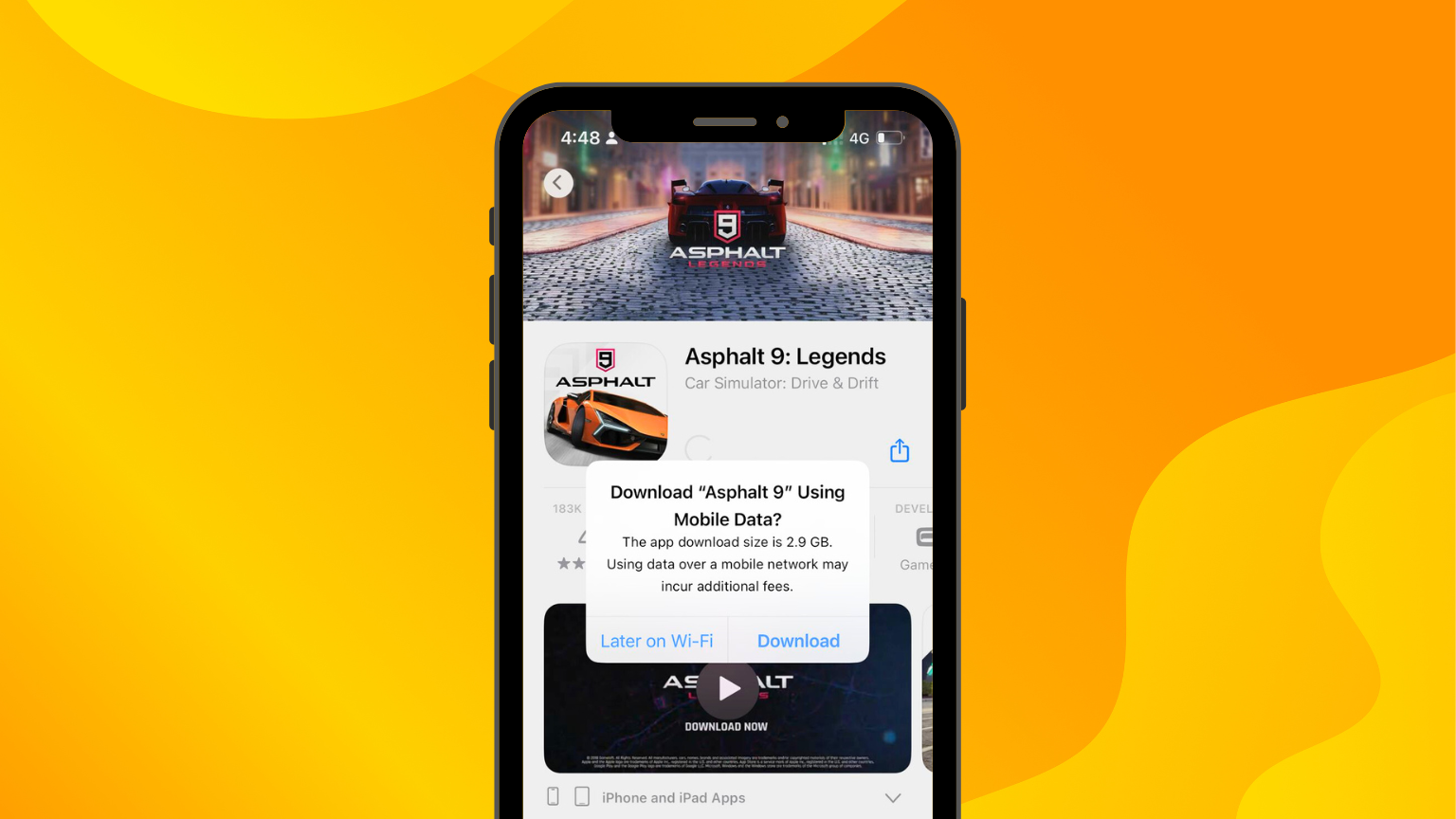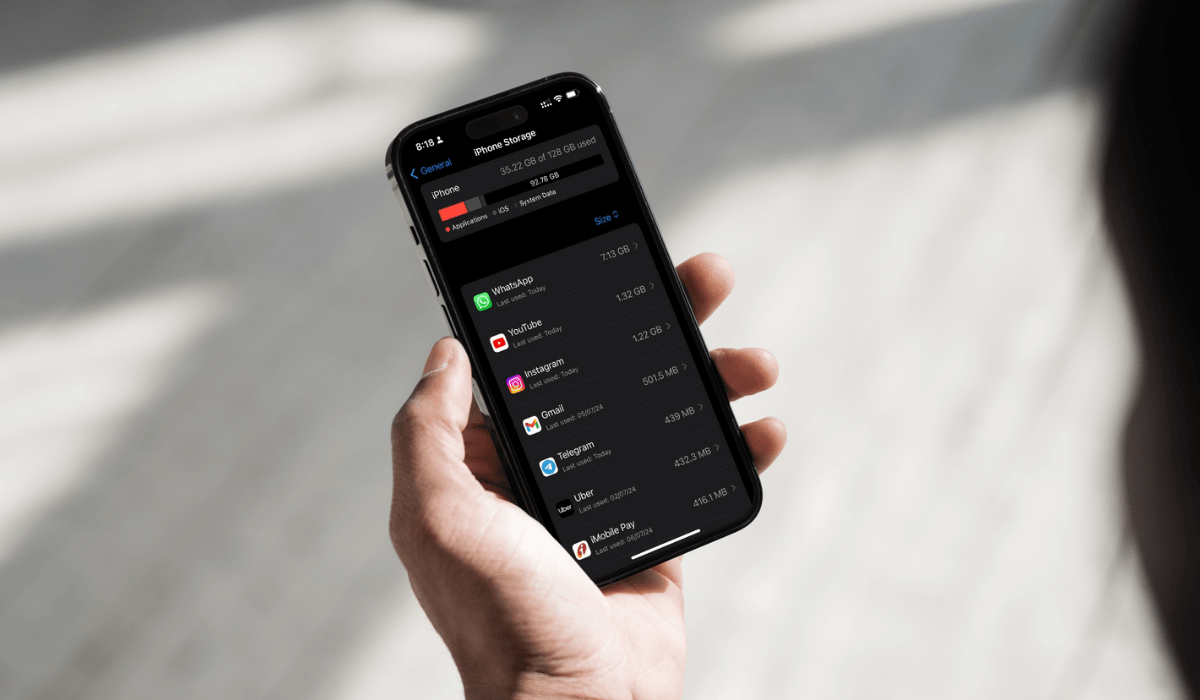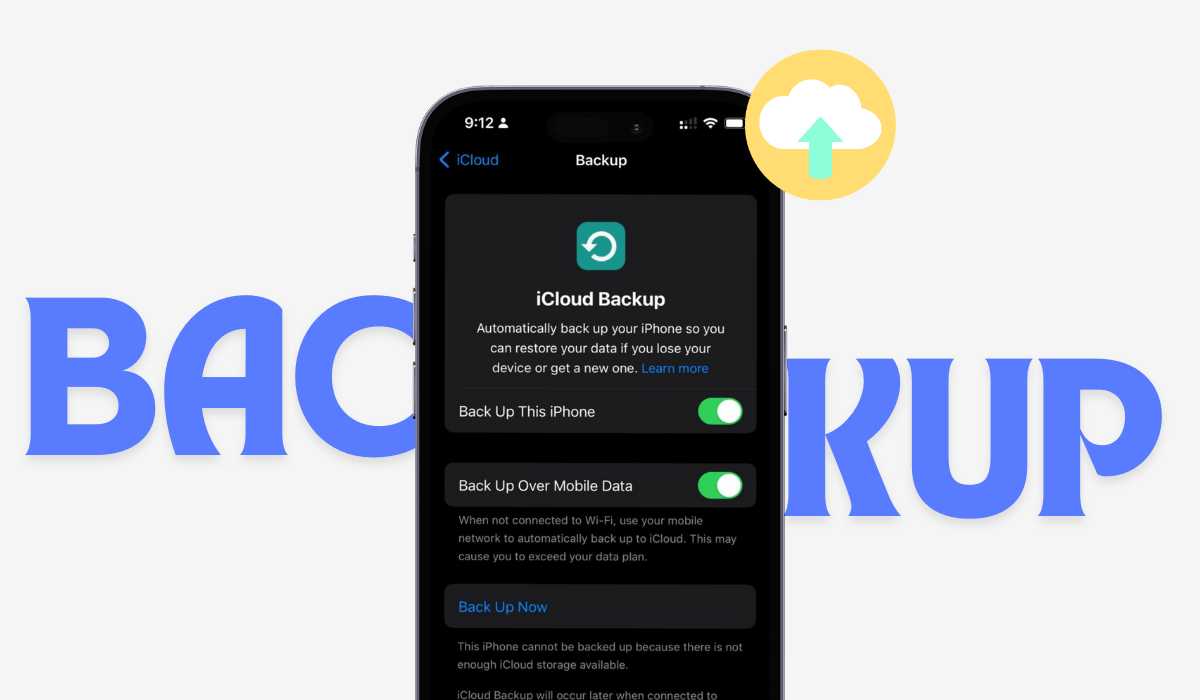One of the highly bought devices these days – the iPhone, is too much in trend now. From a 6-year-old kid to a 60-year-old wise man, we see an iOS in every hand. Because the demands of iOS devices have increased so much – Apple is adding to its innovative features with every launch.
The sleek and slim body iPhones come with unbelievable features, and the easy accessibility is the reason behind this high-end demand for iPhones. Seeing the huge profits coming up, Apple often during the festive seasons like Diwali or Dhanteras, or in the name of big-sale schemes, brings up certain discounts for the audience to make more purchases.
In this article
However, with the rising cases of counterfeiting and making fake products, it is too easy to create the first copies of tech products. Amidst the increasing innovation of making fake iPhones and iPads, how to verify if an iPhone is original or not?
Multiple Ways To Verify If An iPhone Is Original Or Not
This is a major concern to understand as people have become victims of purchasing fake devices a little too much in the past few days.
To avoid falling into the trap while making any Apple purchase, here are some essential tips and ideas that you can follow to verify if an iPhone is original or not.
Physical Appearance
How the device looks is the first and foremost way to verify if an iPhone is original or not. iPhones usually have some very unique features and their distinctiveness is what makes them look different from one another. Read below the different factors you can take care of while differentiating between the fake and the real iPhones.
- Check the sleep/wake button, mute switch, Action Button, or Volume controls on your device. You can get the idea if the device is not true to itself.
- Another way can be by paying attention to the camera module, the frames, and the notch of your device.
- Also, iPhones usually don’t support USB Type-C ports like Androids do, so it is important to check the lightning connector at its bottom to verify its originality
- You can even check for the Pentalobe screws that appear next to the port to check if your iPhone is original or fake.
- Touching and feeling it is another way to verify if an iPhone is original or not. Most models are made of metal and glass which provides you with a better feel.
IMEI Number
The most important and most reliable way to verify if an iPhone is original or not is to check the device’s IMEI no.
IMEI stands for International Mobile Equipment Identity, and it refers to the unique ID that your device belongs to. IMEI no. is the assurance that your device is unique and the one that is OG. So, whenever you doubt the device you purchased or maybe bought from your friend as a second-hand procedure, you can verify its originality by checking on its IMEI No.
Here’s how to check the IMEI No. of your device :
- Open the Settings of your device. Choose General > About.
- Scroll down and you will find IMEI No. Now if the IMEI Number as shown on the screen does not match up to the IMEI on your device’s box, there is more than 80% probability of your phone being a fake device.
- The IMEI numbers are also usually present on the SIM tray of every iPhone (excluding iPhone 14 and its series). You can even dial a code *#06# to check your IMEI no.
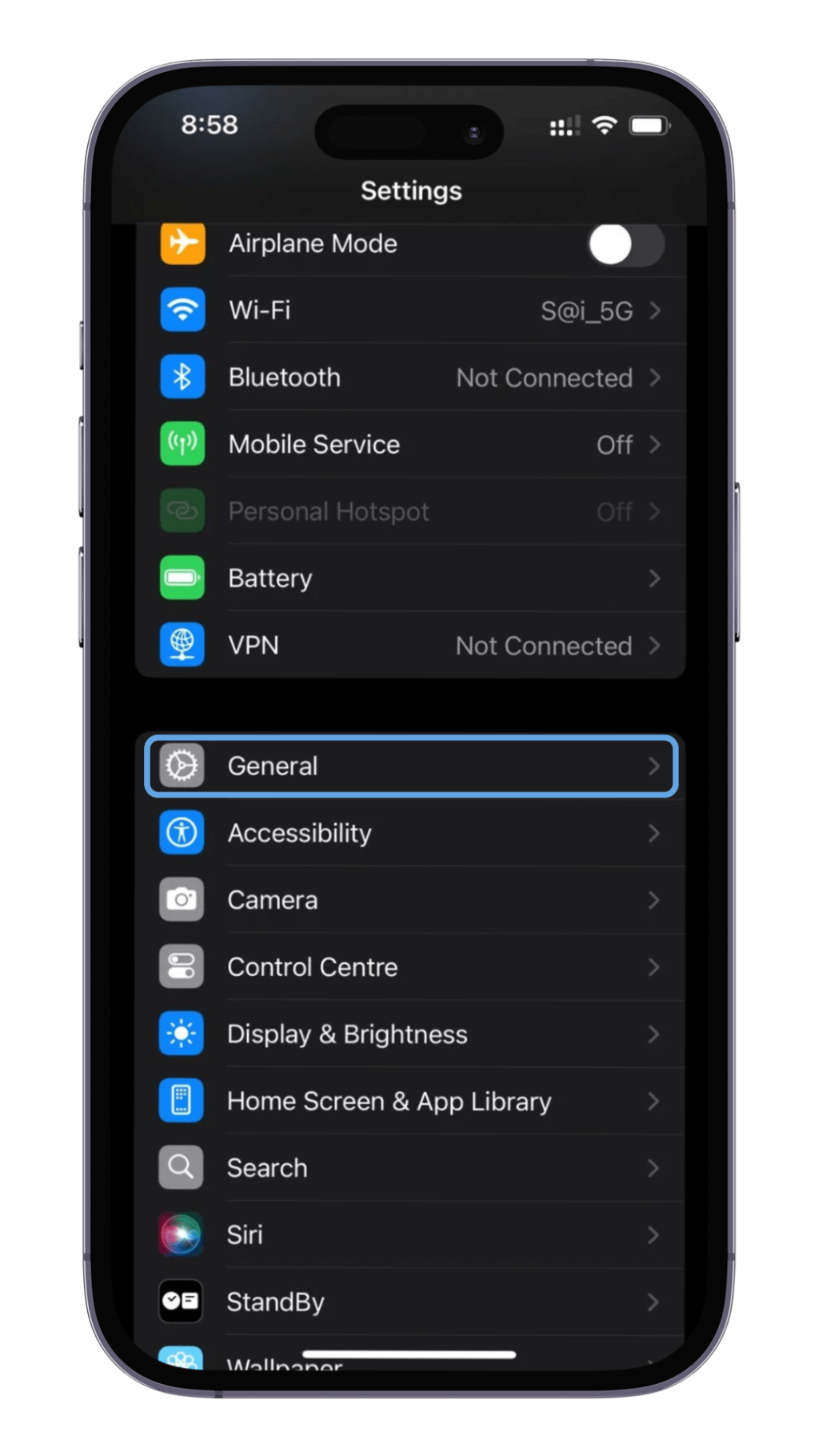
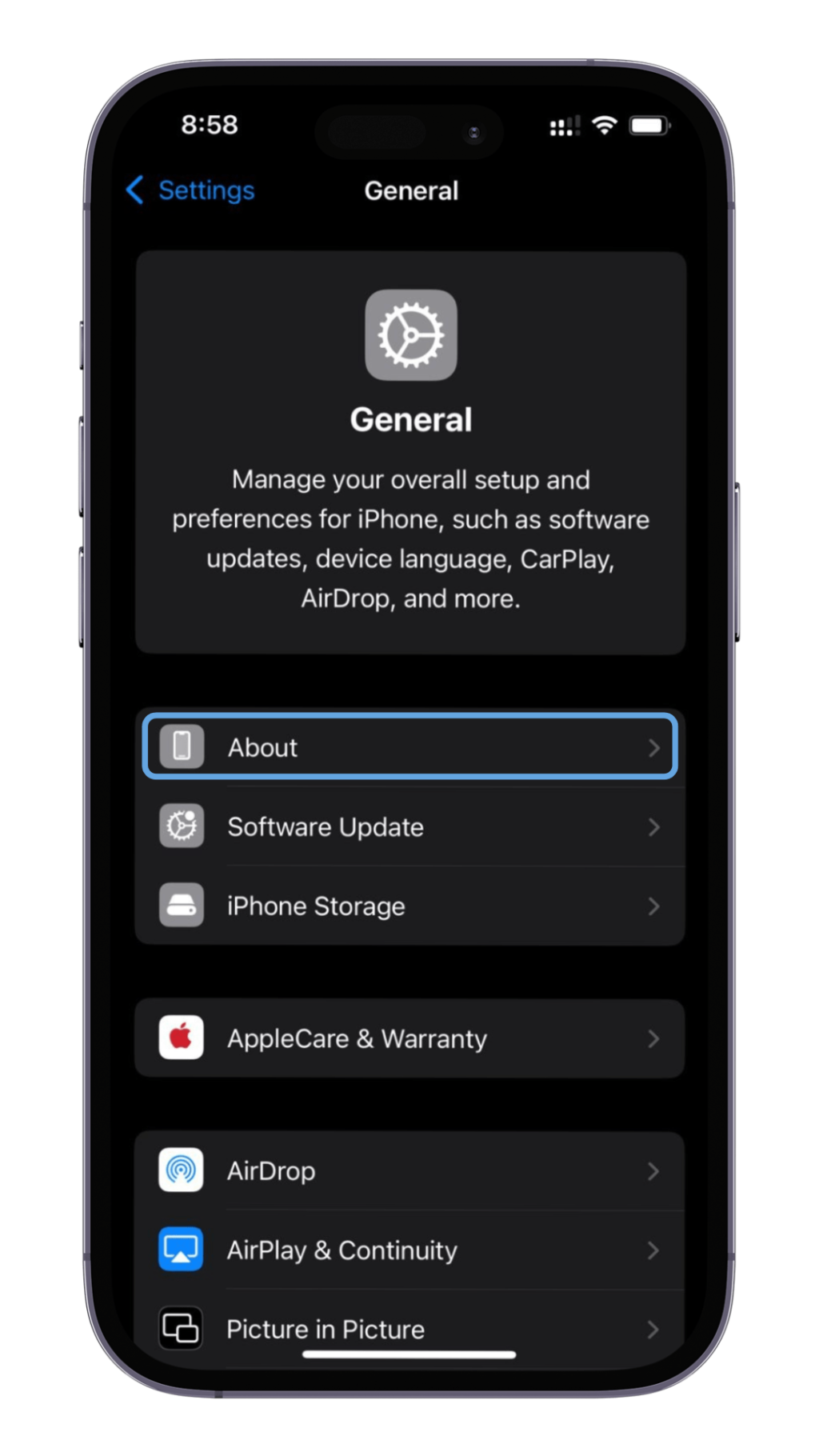
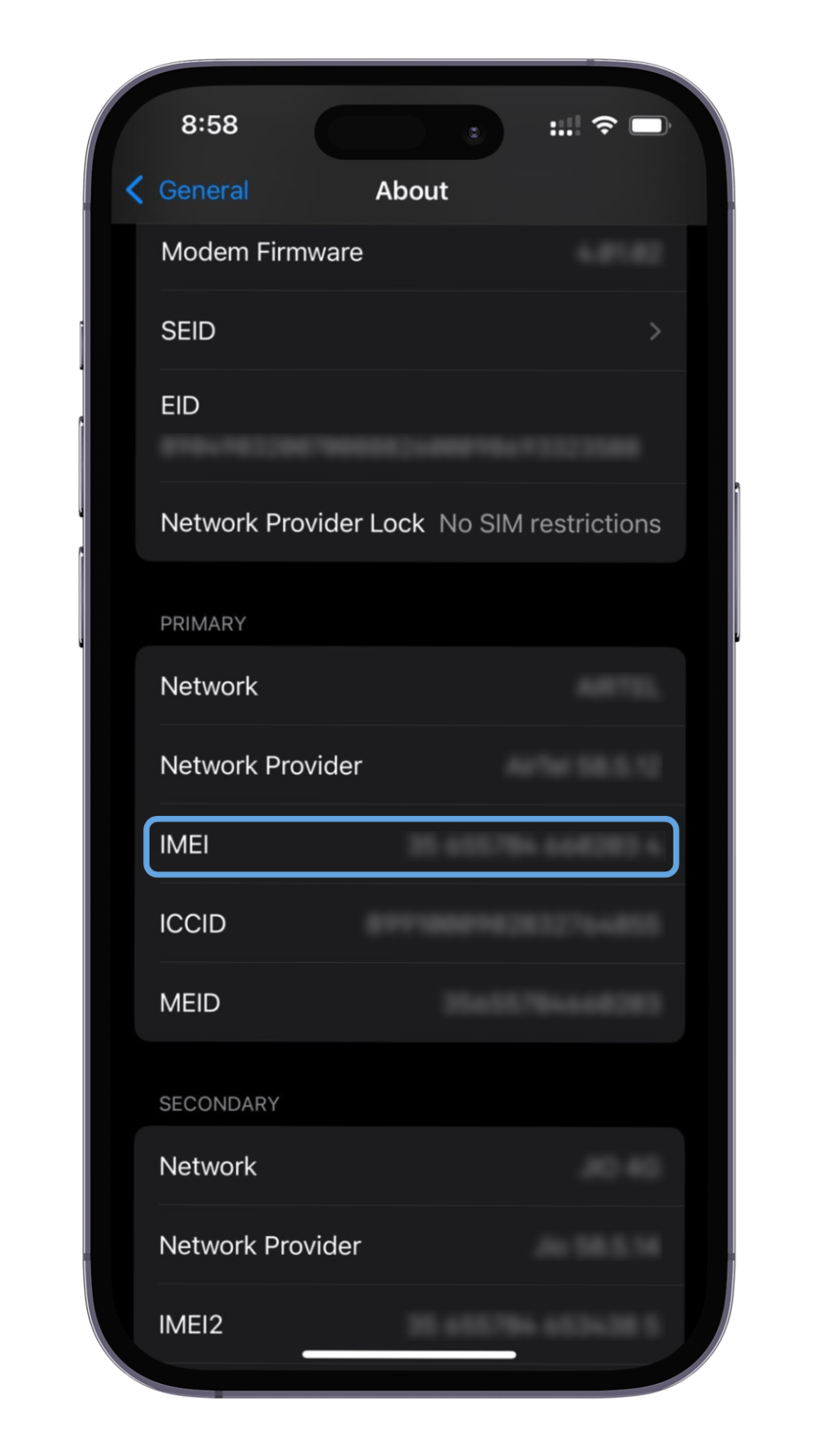
Please Note: (In case of buying it from a relative or friend, the only benefit of the doubt you can accept is the box might have been thrown away and the device does not originally belong to that box. However, there is a very rare chance of this scenario coming up so make sure you think twice before buying if the IMEIs don’t match)
Model and Serial Number
Another major thing is the iPhone’s serial number and model number. You can find this in many different ways and verify if an iPhone is original or not. Once you get the serial no., copy-paste it on the official website – https://www.apple.com/in/. If you get a green tick beside Valid Purchase, then the device is The OG.
Also, one easy way to identify the right device is by checking the first letter of your device’s Model Number. Below are the letters denoting how new your phone is.
- M: denotes that your device is new and original.
- F: denotes that your iPhone has been used before.
- N: denotes that the device has been replaced with another broken iPhone due to a service request.
- P: denotes that Apple has created a personalised iPhone with engraving.
Internal Parts – Not Changed
It is very important to ensure that the internal parts of your device have not been changed. Many times, when people give their phone to any local retailer to correct the malfunctions, the retailers replace the original parts of the device with any non-Apple part, and this further slows down the operation of devices.
Therefore, if anything like this happens, your iPhone will not perform the same functionality. To verify if an iPhone is original or not, and to check whether or not, the internal parts of your device have ever been replaced, follow these steps,
- Turn on True Tone in your display.
- Enable Night Shift mode.
- Check if you are getting a Haptic Feedback.
For iPhone 11 series, or devices running with iOS 15.2 or later, you can see the details following the steps below :
- Go to Settings > General > About
- You will find a Parts and Service History section, with the name mentioned there. If the section shows Unknown, this means the part of your device is replaced with that of a different device.
Activate Siri On Your Iphone

Siri, we all know, is Apple’s in-house tech innovation. So, any fake manufacturers can not include Siri in their phones if it’s not iOS. Fake iPhone manufacturers cannot include Siri. They use Google Assistant Alexa or some other voice assistants but not Siri.
So, to verify if an iPhone is original or not, activate Siri by pressing the power button for a longer time. If it does not pop up, then your device is not original.
System Apps

You can even check the originality of your device by looking at the system apps on your device. Apple devices come up with a separate app store of its own, that entirely supports iOS applications. But if you look at the Google Play store and related apps – you should understand that your iPhone is not original.
Also, Apple comprises several apps like Safari, Health, Calculator, Music, and Compass. These cannot be deleted. If you see that any of these apps are missing, this means your phone is jailbroken or fake. Try recovering the OG firmware by switching back to DFU Mode, and installing the operating system again. If the apps are still missing – then be 100% sure that your device is completely fake.
Refer to Apple Store
The last resort could be directly referring to an Apple Store where the staff can help you verify whether an iPhone is original or not.
Take your device to any Apple Authorized Service Provider and let them perform the required tests and functions to verify the originality of the same.
Other Methods That Can Be Essential
Apart from these methods of verification, you can verify iPhone models belonging to different iOS in multiple ways. One of them could be by connecting your iPhone device to Wi-Fi, EDGE, and Bluetooth. Ideally, every iPhone OG model connects to these seamlessly and if you buy an iPhone that is not able to connect to any of these networks, then there are higher chances of the device being a fake one.
Also, you can verify by connecting to iTunes and checking if iTunes can’t identify your iPhone. If not, then the probability of it being fake is increased. If the phone cannot install iOS backup from iCloud, then also the chances of you having a fake device is higher.
Try opening Quick Start to set up your phone, if your device fails to function ideally, it is a fake device.
Watch Youtube Tutorials
Saving all your money and ultimately investing it in a fake device can be heartbreaking. To avoid a scenario like this in your life, and to prevent your money from drowning in, perform all the possible functionality to do the quality check.
The iPhone you have cannot be trusted even if purchased by your close family and friends. If you are not able to find out the ways to verify if an iPhone is original or not, the easiest way is to hop on YouTube videos tutoring you to perform the steps you can follow to do the originality test.
There are sample videos on the internet and multiple influencers on YouTube, who can teach you better and help you with quick tips to save you from falling into a trap. Get help and save your money before it is too late!