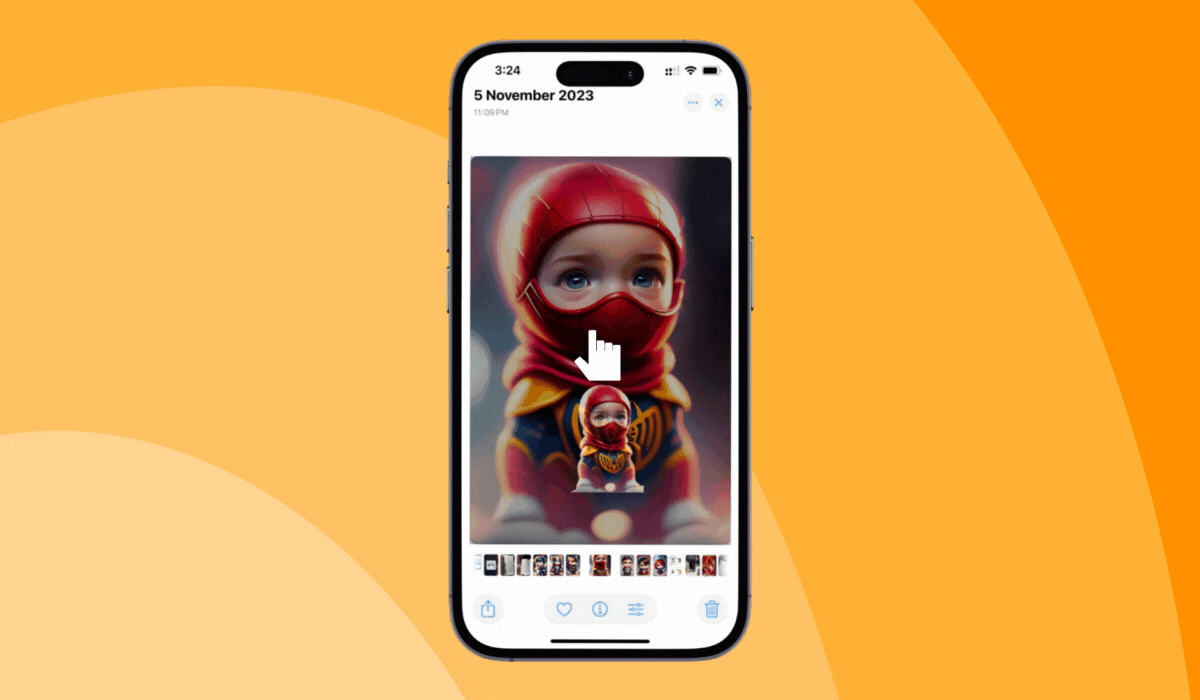iOS 18 is soon to launch sometime later in the fall season. Ever since the news came out, Apple has been making workarounds in every single of its updates, and software launches.
Apple users must be aware of the Shortcuts app to schedule iPhone messages on iOS 18.
In this article
Similarly, iOS 18 has come up with the new “Send Later” process in an even simpler way. All you have to do is schedule iPhone Messages in iOS 18 and you will be able to send a text later to anyone you want without making the effort of taking your phone in your hand.
Steps To Schedule iPhone Messages in iOS 18
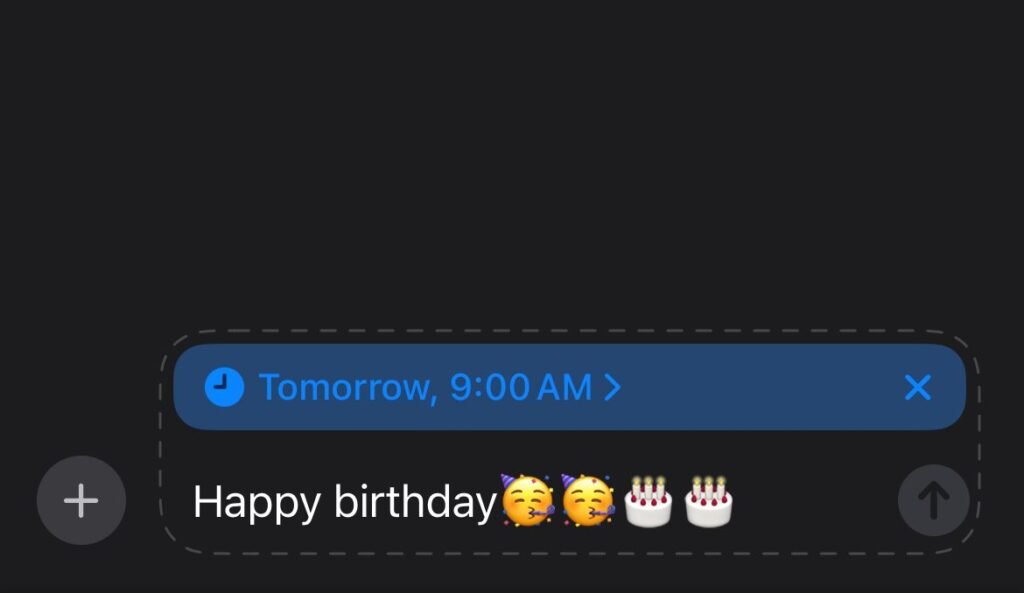
Currently, as the iOS18 version by Apple is in its beta development version, the feature to schedule iPhone messages in iOS 18 can be tested by installing the Send Later feature.
Here’s how you can test Apple AI’s innovation of scheduling messages ahead of time in iOS 18. Follow the steps below to understand the process :
- Once you have installed iOS 18 on your device, you will be supposed to open the Messages app and get to the conversation you want to schedule a message in.
NOTE: Send Later feature also works with a new message and is not only applicable for existing/ongoing conversations.
- Next, in your conversation – just type the message that you want to send. Just don’t press Send.
- After typing out the message, press the + icon to the left text box.
- Tap More, and select Send Later.
- Next, you’ll see a clock-like icon and the time to send your message will be displayed.
- You can set or change the scheduled time as and when you want it to reach the receiver. Just click the new box and make the adjustments. You are done!

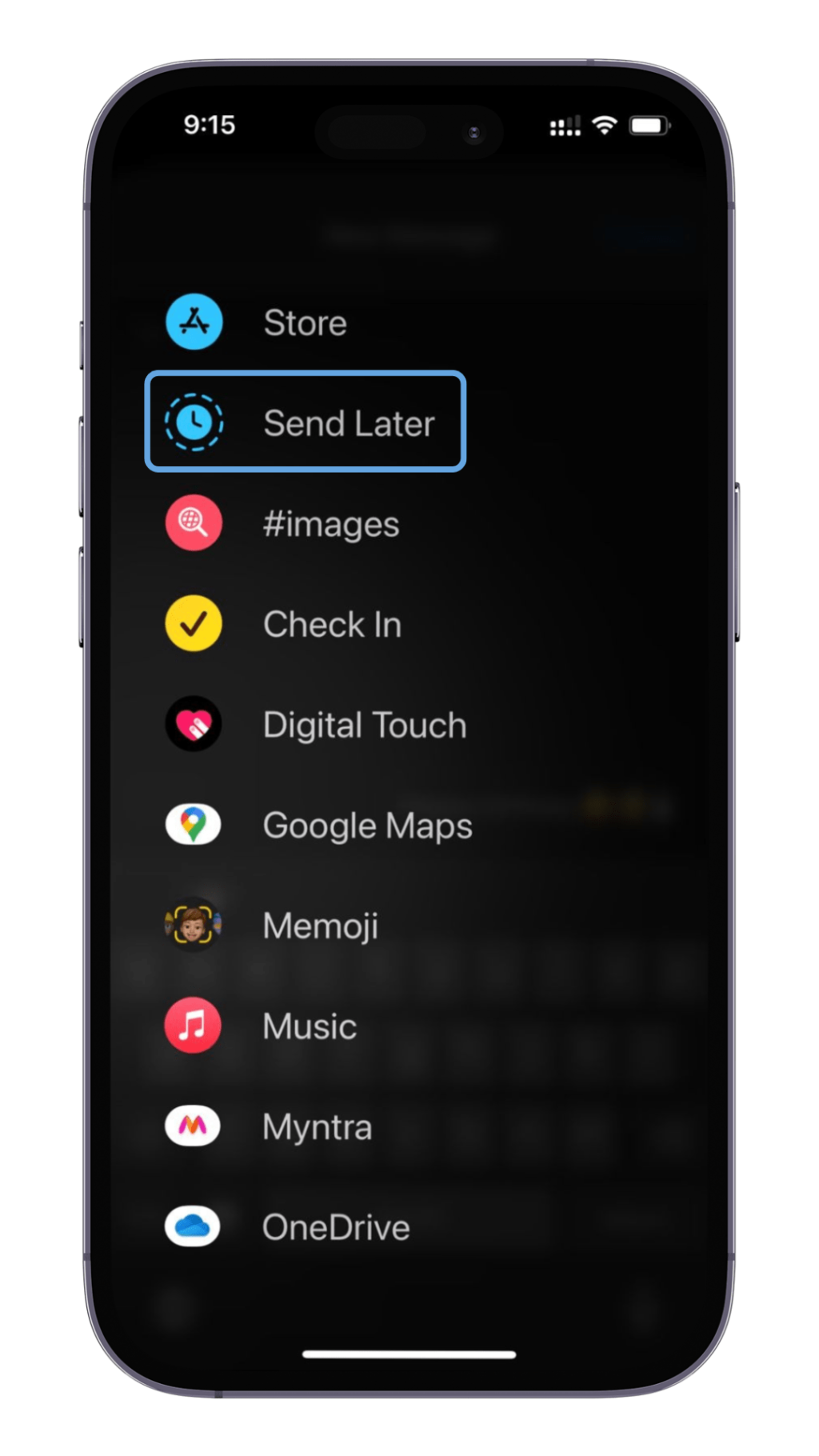
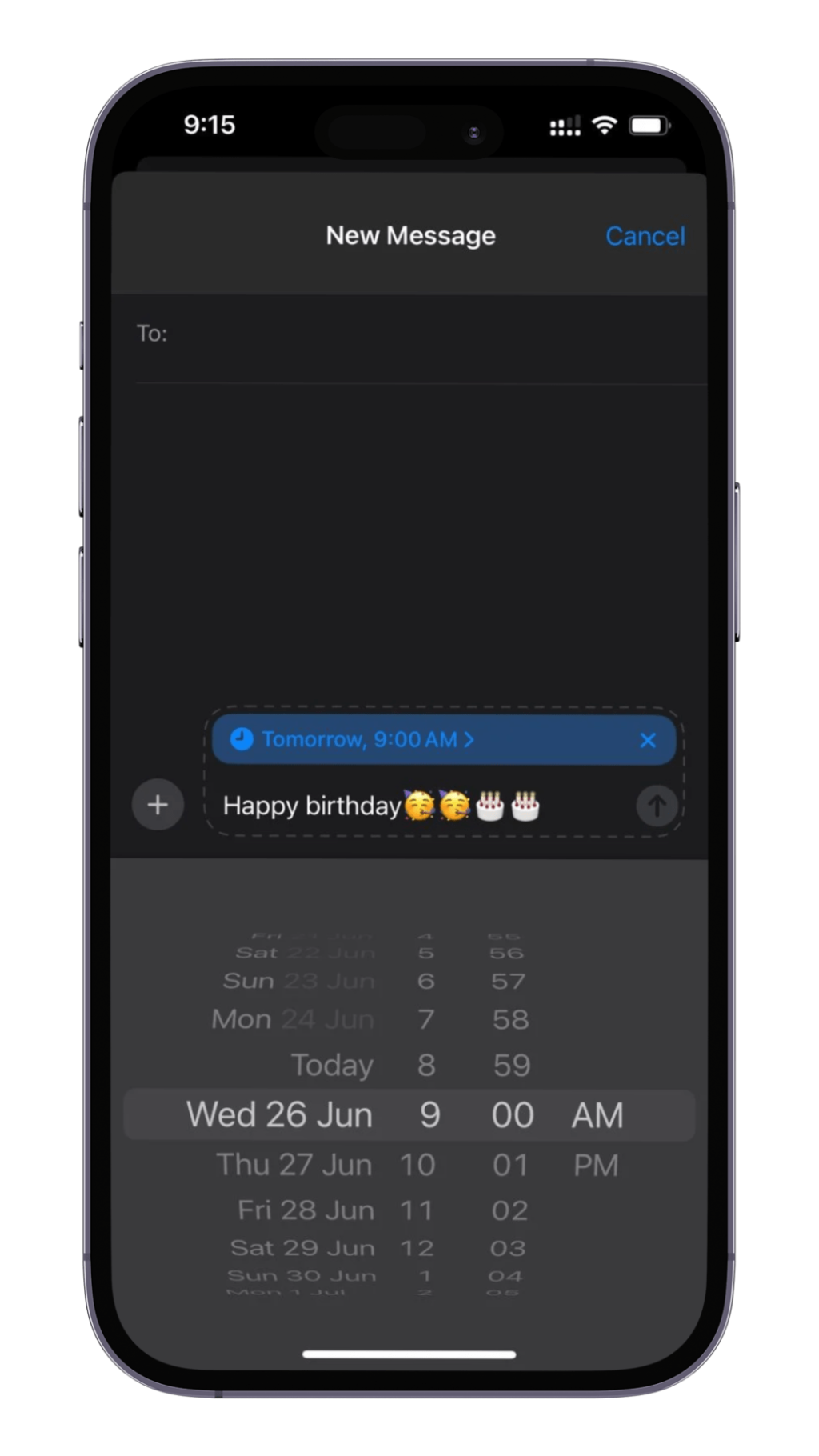
As far as the observations are made, it is noticed that the beta version does not allow scheduling iPhone messages in iOS 18 for more than two weeks from the present date. However, it is still not approved that this will be a “by-default” feature or just one of the bugs to be visited in the testing series. Until the final release arrives, we can hold off on pre-writing your bestie’s birthday notes in advance.
Unlike Apple’s AI, all the devices will be able to access Send Later when iOS 18 officially launches. Be it iOS 17 or other versions scheduling a text prior to the final date is soon going to be an accessible feature for all Apple users