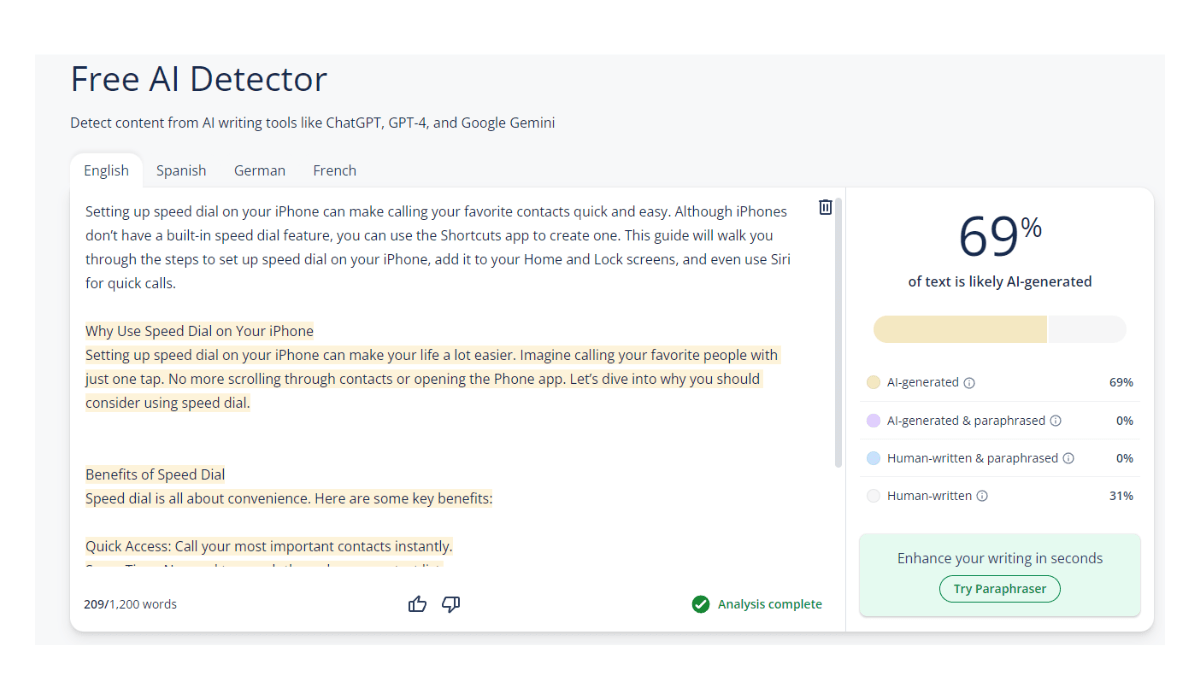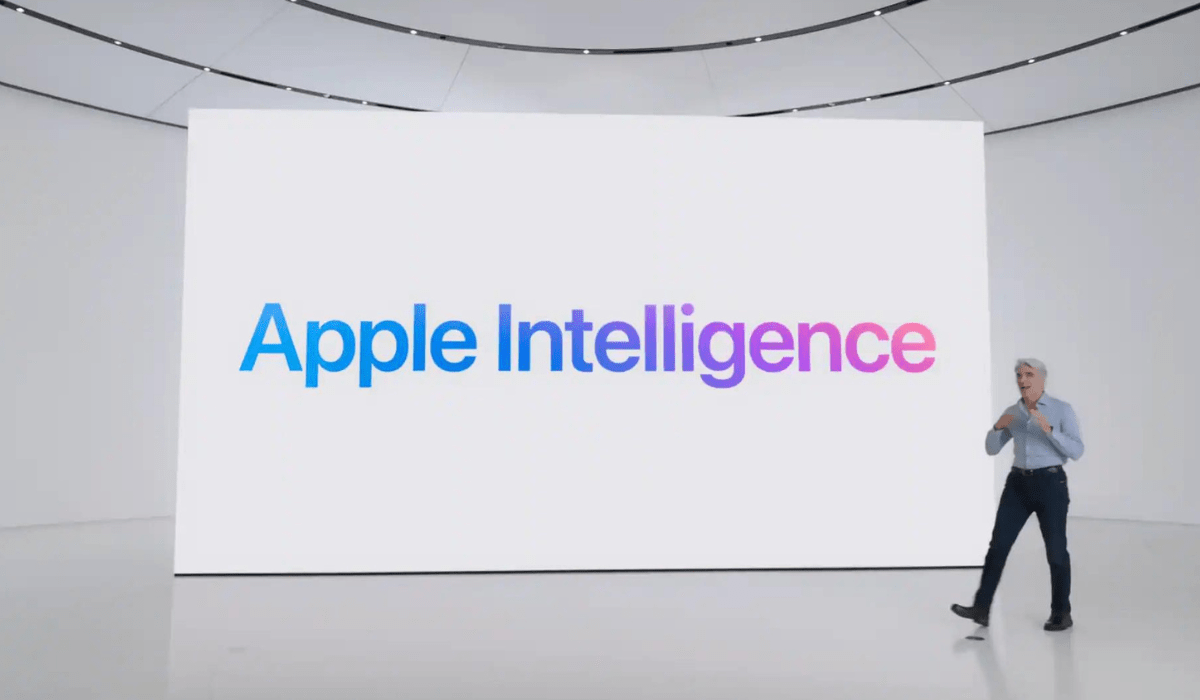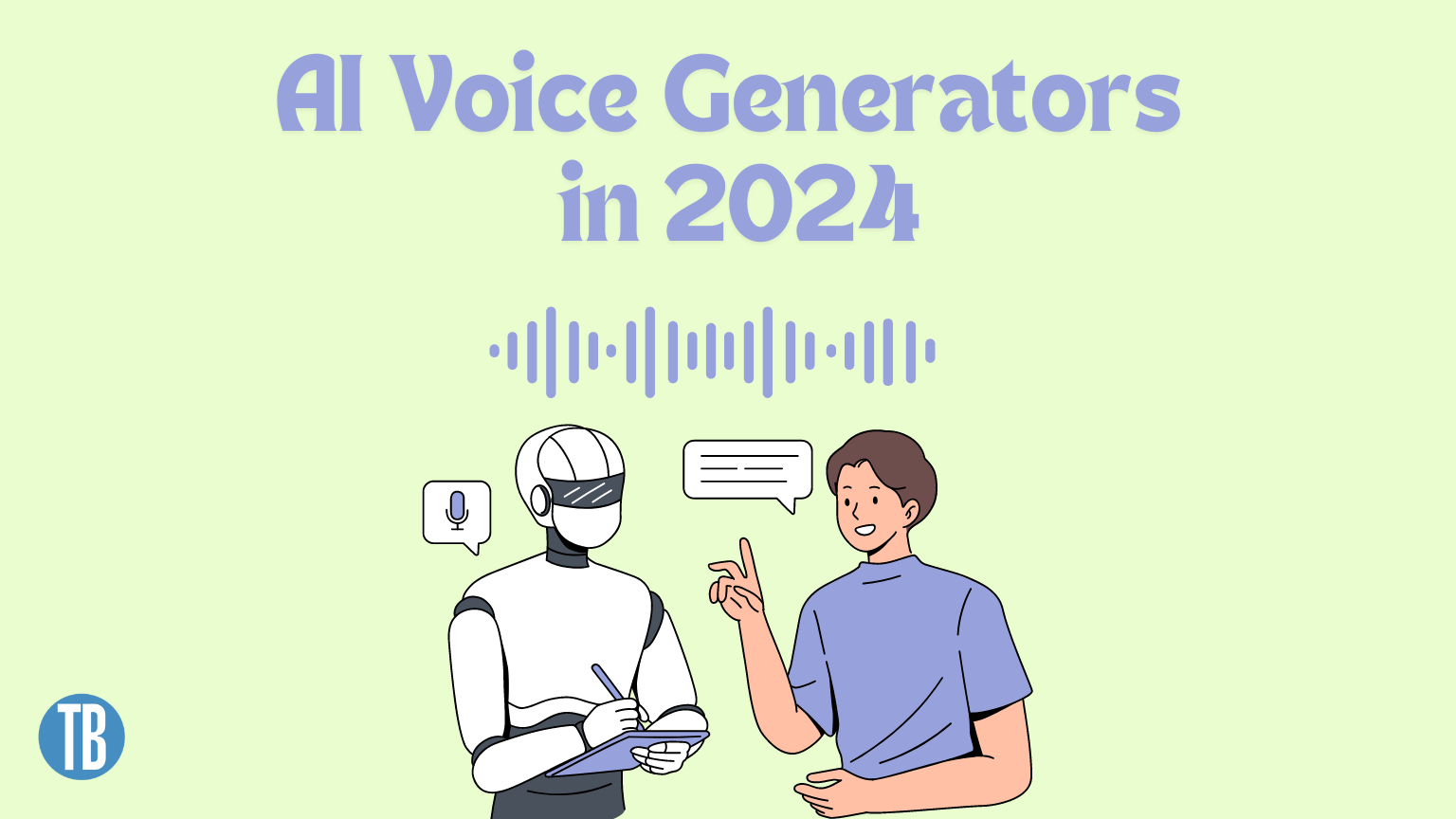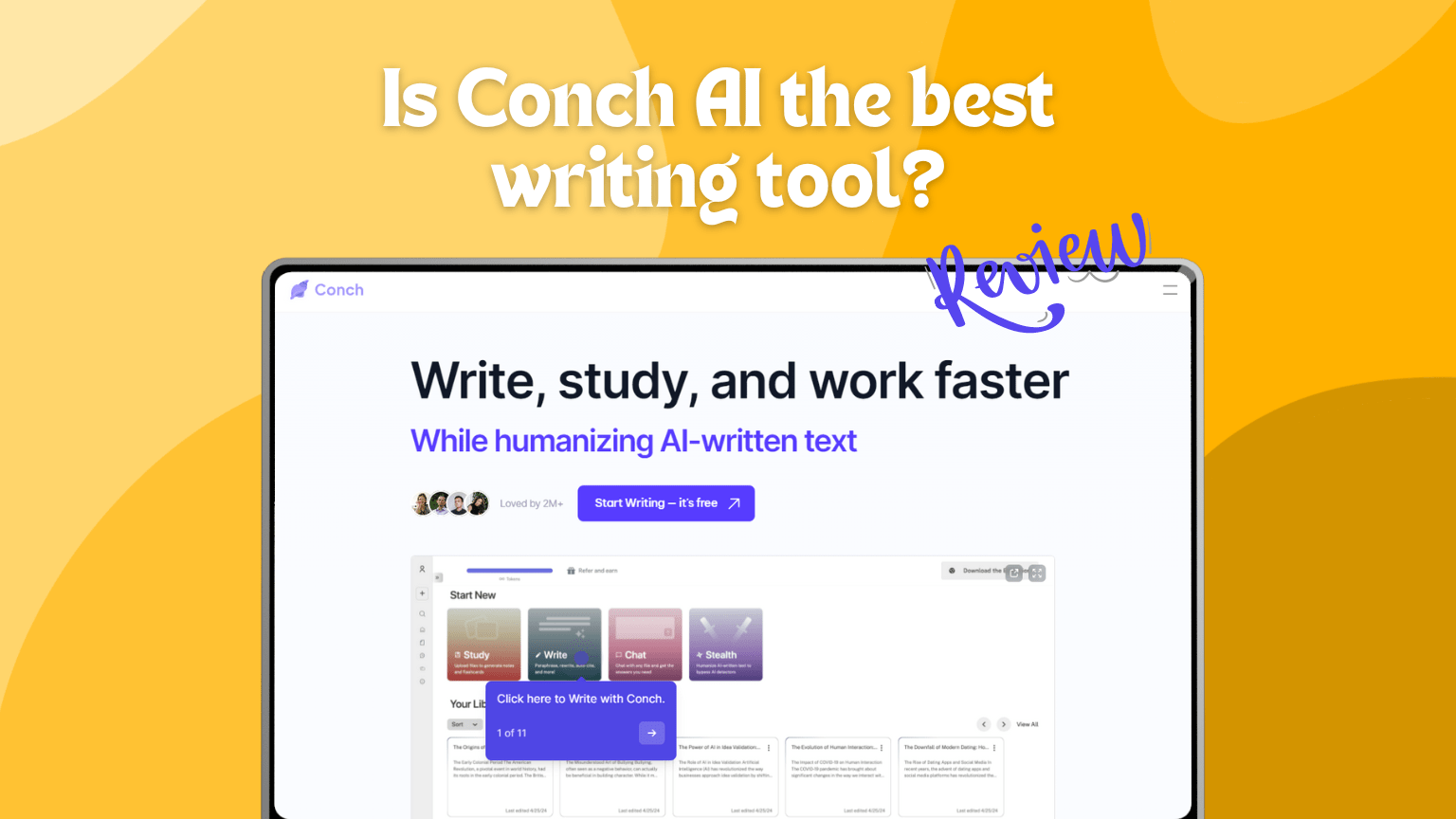In the realm of tech tools, Microsoft’s AI-powered Copilot stands out. It’s a game-changer for productivity and workflow enhancement.
Microsoft Copilot is not just another software update. It’s a leap forward in technology integration, offering a suite of features that can transform the way you work.
In this article
From drafting emails to generating data insights, Copilot is designed to assist you. It’s like having a personal assistant that understands your needs and adapts to your style.
But what makes Copilot truly special? It’s the breadth and depth of its features. This tool is built to cater to a wide range of tasks, making it a versatile addition to your tech toolkit.
In this article, we’ll delve into the best new features of Microsoft Copilot. We’ll explore how you can leverage these features to enhance your productivity right now.
Understanding Microsoft Copilot and Its Capabilities
Microsoft Copilot is more than just a productivity tool. It’s an AI-powered assistant that integrates with various Microsoft applications, including Word, Excel, and Outlook. This integration allows Copilot to streamline tasks and enhance your workflow in ways you might not have imagined.
At its core, Copilot uses natural language processing for intuitive user interactions. This means it can understand your commands and requests in a conversational manner. Whether you’re drafting an email or creating a document, Copilot is there to assist you.
But Copilot’s capabilities extend beyond basic assistance. It can automate repetitive tasks, such as data entry and formatting. It can even generate data visualizations in Excel based on your queries. These features save you time and allow you to focus on more important tasks.
In essence, Microsoft Copilot is a powerful tool that can adapt to your needs and preferences. It’s designed to learn from your interactions and improve over time, making it a valuable ally in your daily tasks and long-term projects.
Key Features of Microsoft Copilot
Microsoft Copilot is packed with features designed to enhance productivity and streamline tasks. One of its standout features is predictive typing. This feature speeds up the writing process by suggesting words and phrases as you type.
Another key feature is the ability to summarize lengthy documents. This can save you a significant amount of time, especially when dealing with extensive reports or articles.
Microsoft Copilot also offers a translation feature. This allows you to translate text into multiple languages within documents, making it a valuable tool for international communication and collaboration.
Here are some of the key features of Microsoft Copilot:
- Predictive typing
- Document summarization
- Text translation
- Data visualization
- Task automation
Streamlining Work with AI in Word, Excel, and Outlook
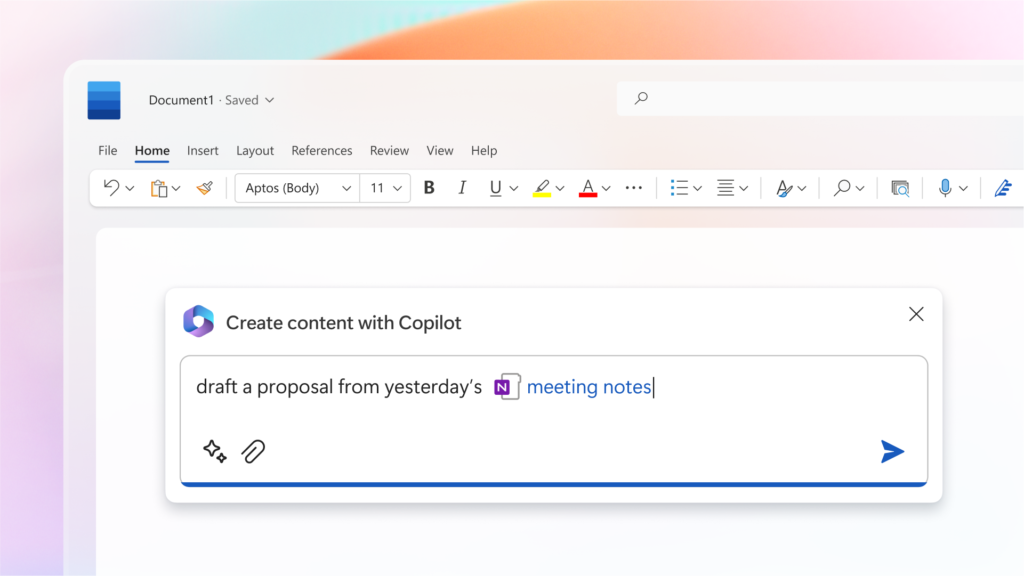
Microsoft Copilot integrates seamlessly with Word, Excel, and Outlook. In Word, the AI can assist with drafting emails and creating documents. It can suggest edits and improvements to your written content, helping you produce high-quality work.
In Excel, Copilot can create data visualizations based on your queries. This feature can provide valuable insights and help you make data-driven decisions.
In Outlook, Copilot can help schedule meetings and manage calendars. It can also automate repetitive tasks, such as data entry and formatting, freeing up your time for more important tasks.
Here are some ways Microsoft Copilot can streamline work in Word, Excel, and Outlook:
- Drafting and editing in Word
- Data visualization in Excel
- Scheduling and task automation in Outlook
Enhancing Productivity with Copilot in Microsoft Teams
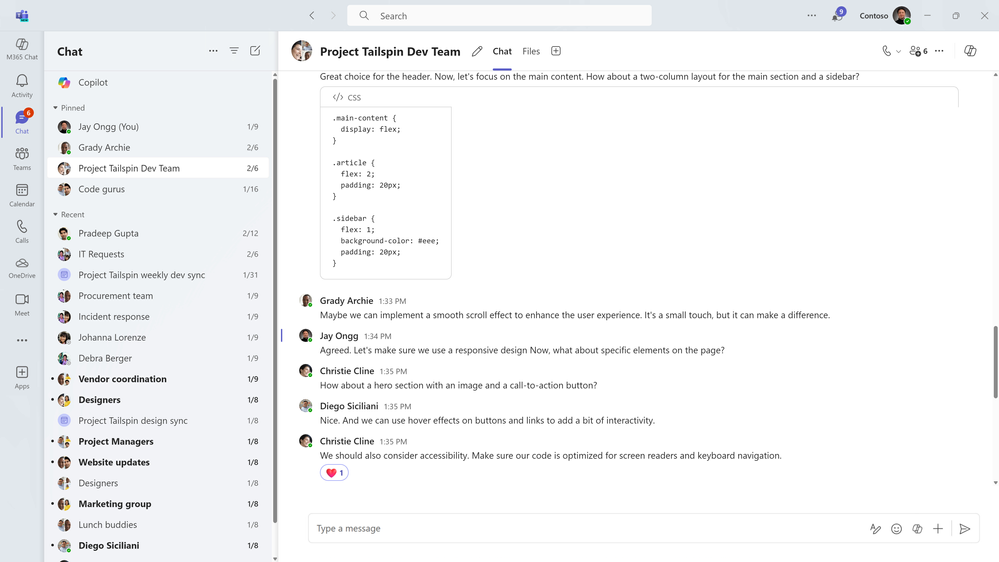
Microsoft Copilot also integrates with Microsoft Teams. It provides real-time collaboration features for team projects. This includes generating creative content ideas based on brief inputs and assisting with project management tasks.
The AI can also analyze trends and provide business insights. This can help your team make informed decisions and improve productivity.
Creative Assistance with Copilot in PowerPoint
In PowerPoint, Microsoft Copilot can assist with creating engaging presentations. It can suggest design layouts and help with content creation. The AI can also generate creative content ideas based on brief inputs.
This feature can save you time and help you create professional presentations with ease.
Copilot’s Role in Project Management and Data Analysis
Microsoft Copilot can also assist with project management tasks. It can help track deadlines and deliverables, ensuring that your projects stay on track.
In terms of data analysis, Copilot’s AI can provide valuable insights. It can analyze trends and generate reports based on your data. This can help you make informed decisions and improve your business operations.
In essence, Microsoft Copilot is a valuable tool for project management and data analysis. It can help you stay organized and make the most of your data.
Practical Applications of Microsoft Copilot Features
Microsoft Copilot is not just a tool for office tasks. It has a wide range of practical applications in various fields. For instance, educators can use Copilot to create quizzes and educational content. This can save them time and help them provide engaging learning materials.
In the legal field, Copilot can assist with document review and drafting. It can analyze legal terms and conditions, helping lawyers and paralegals work more efficiently.
For those in the creative field, Copilot can assist with art and design. It can generate concepts and layouts, providing a source of inspiration.
In essence, Microsoft Copilot is a versatile tool. It can be customized to suit specific industry needs, making it a valuable asset in any field.
Real-World Scenarios: How Copilot Features Benefit Users
Let’s consider a few real-world scenarios to illustrate how Copilot can benefit users.
A project manager can use Copilot to track deadlines and deliverables. The AI can provide reminders and updates, ensuring that the project stays on track.
A writer can use Copilot to draft and edit content. The AI can suggest edits and improvements, helping the writer produce high-quality work.
In essence, Microsoft Copilot can enhance productivity and streamline tasks in various scenarios. It’s a tool that adapts to the user’s needs, providing tailored assistance for a wide range of tasks.
Security and Accessibility: Ensuring Safe and Inclusive Use
Microsoft Copilot is designed with security and accessibility in mind. It offers enhanced security features to protect sensitive data. This ensures that users can leverage the tool’s capabilities without compromising their data’s safety.
In terms of accessibility, Copilot includes features to support users with disabilities. It also provides a user-friendly interface, making it accessible to users with different levels of technical expertise. This commitment to inclusivity ensures that all users can benefit from the advanced features of Microsoft Copilot.
Future Updates and User Support for Microsoft Copilot
Microsoft is committed to continually improving Copilot. Regular updates are rolled out to enhance its features and improve user experience. These updates are based on user feedback and technological advancements, ensuring that Copilot remains a leading tool in the tech industry.
In terms of user support, Microsoft provides comprehensive assistance to Copilot users. This includes learning modules to help users get the most out of its features. There’s also a feedback mechanism for users to suggest improvements. This commitment to user support ensures that users can fully leverage the capabilities of Microsoft Copilot.
Conclusion: Embracing AI for Enhanced Efficiency
In conclusion, Microsoft Copilot is a powerful AI tool that offers a wide range of features to enhance productivity and streamline tasks. By embracing this technology, users can significantly improve their efficiency and workflow, making the most of their time and resources.